Best Forex Day Trading Apps 2026


Forex trading apps allow you to speculate on the value of currencies from a mobile or tablet device. The best forex apps for day traders offer a terrific user experience with advanced charting tools, excellent pricing, reliable execution, value-add features, and access to a great range of major, minor and exotic currency pairs. We’ve identified the forex applications that excel in these areas.
Top 6 Forex Day Trading Apps
Our comprehensive analysis, hands-on tests and ratings from real traders show that these are the best iPhone and Android apps for trading forex:
-
1
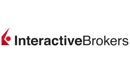 Interactive BrokersiOS & Android
Interactive BrokersiOS & Android -
2
 OANDA USiOS & AndroidCFDs are not available to residents in the United States.
OANDA USiOS & AndroidCFDs are not available to residents in the United States. -
3
 PlexytradeiOS & Android
PlexytradeiOS & Android -
4
 FOREX.comiOS & Android
FOREX.comiOS & Android -
5
 InstaTradeiOS & Android
InstaTradeiOS & Android -
6
 Optimus FuturesiOS & Android
Optimus FuturesiOS & Android
Here is a short summary of why we think each broker belongs in this top list:
- Interactive Brokers - The IBKR Mobile app, available on both iOS and Android devices, makes your phone a powerful gateway to your IBKR accounts, offering you the freedom to keep an eye on portfolios, initiate trades, and dive into real-time quotes and charts, all while managing your account activities on the fly. This app stands out for its intuitive design, making it especially welcoming for those just starting their trading journey, providing a smoother and more accessible experience than the more complex TWS platform.
- OANDA US - OANDA's app stands out for its deeply customizable interface, ensuring you can tailor every aspect of the trading experience to your strategy, from setting custom notifications to adjusting chart sizes and overlays. This level of personalization, combined with the ability to quickly react to market changes, manage risk, and stay informed with alerts on significant market events, makes it a category leader.
- Plexytrade - Rather than developing its own app, Plexytrade offers its 100+ instruments on the MT4 and MT5 mobile platforms. While MetaTrader is favored by experienced traders, the absence of a proprietary trading app results in a steep learning curve for beginners. It also means deposits, withdrawals and account management have to be completed through the Plexytrade website, leading to a less complete mobile trading experience.
- FOREX.com - Running alongside the MT4 and Web Trader platforms, the FOREX.com app offers full trading capabilities on a user-friendly, compact platform. Integrated news and analysis, plus real time trade alerts, are two mobile specific features that set this app above the crowd. Additionally, it beats out MT4 when it comes to mobile charting tools, with over 80 indicators and 11 chart types, not to mention a slicker design that we love.
- InstaTrade - InstaTrade offers its own app that’s been downloaded more than 2 million times and facilitates trading on its 300+ instruments from your palm. Fast, responsive and sporting a modern interface, it supports real-time quotes, an array of orders, and analytical tools. However, what stood out during testing was the ‘hot’ ideas and trading signals, helping investors find opportunities.
- Optimus Futures - Optimus Futures Mobile gives futures traders fast, direct exchange access with low-latency execution and full depth-of-market (DOM) views. Order entry is quick and reliable, with support for advanced strategies such as brackets, OCO, and trailing stops alongside 150+ indicators for charting. It’s best suited for active day traders who need professional futures tools on the go.
Best Forex Day Trading Apps 2026 Comparison
| Broker | iOS Rating | Android Rating | Forex Assets | EUR/USD Spread | Minimum Deposit |
|---|---|---|---|---|---|
| Interactive Brokers | / 5 | / 5 | 100+ | 0.08-0.20 bps x trade value | $0 |
| OANDA US | / 5 | / 5 | 65+ | 1.6 | $0 |
| Plexytrade | / 5 | / 5 | 40+ | 0.7 | $50 |
| FOREX.com | / 5 | / 5 | 84 | 1.2 | $100 |
| InstaTrade | / 5 | / 5 | 65 | 0.0 | $1 |
| Optimus Futures | / 5 | / 5 | 15 | Variable | $500 |
Interactive Brokers
"Interactive Brokers is one of the best brokers for advanced day traders, providing powerful charting platforms, real-time data, and customizable layouts, notably through the new IBKR Desktop application. Its superb pricing and advanced order options also make it highly attractive for day traders, while its diverse range of equities is still among the best in the industry."
Christian Harris, Reviewer
Interactive Brokers Quick Facts
| GBPUSD Spread | 0.08-0.20 bps x trade value |
|---|---|
| EURUSD Spread | 0.08-0.20 bps x trade value |
| EURGBP Spread | 0.08-0.20 bps x trade value |
| Total Assets | 100+ |
| Leverage | 1:50 |
| Platforms | Trader Workstation (TWS), IBKR Desktop, GlobalTrader, Mobile, Client Portal, AlgoTrader, OmniTrader, TradingView, eSignal, TradingCentral, ProRealTime, Quantower |
| Mobile Apps | iOS & Android |
| iOS App Rating | / 5 |
| Android App Rating | / 5 |
| Demo Account | Yes |
| Instruments | Stocks, Options, Futures, Forex, Funds, Bonds, ETFs, Mutual Funds, CFDs, Cryptocurrencies |
| Minimum Deposit | $0 |
| Account Currencies | USD, EUR, GBP, CAD, AUD, INR, JPY, SEK, NOK, DKK, CHF, AED, HUF |
Pros
- Interactive Brokers has launched ForecastTrader, a unique, zero-commission product where users can trade yes/no Forecast Contracts on political, economic, and climate events, with fixed $1 payouts per contract, 24/6 market access, and 3.83% APY on held positions.
- Interactive Brokers has been named Best US Broker for 2025 by DayTrading.com, recognizing its long-standing commitment to US traders, ultra-low margin rates, and global market access at minimal cost.
- With low commissions, tight spreads and a transparent fee structure, IBKR delivers a cost-effective environment for short-term traders.
Cons
- Support can be slow and frustrating based on tests, so you might find it challenging to reach customer service representatives promptly or encounter delays in resolving issues.
- TWS’s learning curve is steep, and beginners may find it challenging to navigate the platform and understand all the features. Plus500's web platform is much better suited to new traders.
- IBKR provides a wide range of research tools, but their distribution across trading platforms and the web-based 'Account Management' page lacks consistency, leading to a confusing user experience.
OANDA US
"OANDA remains an excellent broker for US day traders seeking a user-friendly platform with premium analysis tools and a straightforward joining process. OANDA is also heavily regulated with a very high trust score."
Jemma Grist, Reviewer
OANDA US Quick Facts
| GBPUSD Spread | 3.4 |
|---|---|
| EURUSD Spread | 1.6 |
| EURGBP Spread | 1.7 |
| Total Assets | 65+ |
| Leverage | 1:50 |
| Platforms | OANDA Trade, MT4, TradingView, AutoChartist |
| Mobile Apps | iOS & Android |
| iOS App Rating | / 5 |
| Android App Rating | / 5 |
| Demo Account | Yes |
| Instruments | Forex, Crypto with Paxos (Cryptocurrencies are offered through Paxos. Paxos is a separate legal entity from OANDA) |
| Minimum Deposit | $0 |
| Account Currencies | USD, EUR, GBP, CAD, AUD, JPY, CHF, HKD, SGD |
Pros
- Beginners can get started easily with $0 minimum initial deposit
- There's a strong selection of 68 currency pairs for dedicated short-term forex traders
- The broker's API facilitates access to 25 years of deep historical data and rates from 200+ currencies
Cons
- There's only a small range of payment methods available, with no e-wallets supported
- It's a shame that customer support is not available on weekends
- The range of day trading markets is limited to forex and cryptos only
Plexytrade
"Plexytrade is a newcomer in the brokerage scene with attention-grabbing features like 1:2000 leverage, zero spreads on select instruments and fast execution speeds of less than 46 milliseconds. However, the absence of regulation is a significant concern, while the non-existent research and educational tools place it far behind industry frontrunners."
Christian Harris, Reviewer
Plexytrade Quick Facts
| GBPUSD Spread | 0.8 |
|---|---|
| EURUSD Spread | 0.7 |
| EURGBP Spread | 1.1 |
| Total Assets | 40+ |
| Leverage | 1:2000 |
| Platforms | MT4, MT5 |
| Mobile Apps | iOS & Android |
| iOS App Rating | / 5 |
| Android App Rating | / 5 |
| Demo Account | Yes |
| Instruments | CFDs, Forex, Indices, Stocks, Commodities, Crypto |
| Minimum Deposit | $50 |
| Account Currencies | USD, EUR |
Pros
- Despite lacking regulation, Plexytrade provides negative balance protection and reinforces safety protocols by holding client funds in segregated accounts.
- There are various VPS packages starting from $50 per month, but they become complimentary once specific deposit thresholds are reached.
- Plexytrade offers among the highest leverage we’ve seen, up to 1:2000, catering to advanced traders willing to forego regulatory protections.
Cons
- There are no research and educational materials, falling short of alternatives like IG, while access to the economic calendar is restricted to clients with balances of $500.
- There are no social or copy trading features for inexperienced traders to replicate the trades of more experienced investors, trailing category leaders like eToro.
- With around 100 instruments, Plexytrade restricts the flexibility of investors who prefer to trade across various assets, especially compared to Blackbull with its 26,000 securities.
FOREX.com
"FOREX.com remains a best-in-class brokerage for active forex traders of all experience levels, with over 80 currency pairs, tight spreads from 0.0 pips and low commissions. The powerful charting platforms collectively offer over 100 technical indicators, as well as extensive research tools."
Christian Harris, Reviewer
FOREX.com Quick Facts
| GBPUSD Spread | 1.3 |
|---|---|
| EURUSD Spread | 1.2 |
| EURGBP Spread | 1.4 |
| Total Assets | 84 |
| Leverage | 1:50 |
| Platforms | WebTrader, Mobile, MT4, MT5, TradingView |
| Mobile Apps | iOS & Android |
| iOS App Rating | / 5 |
| Android App Rating | / 5 |
| Demo Account | Yes |
| Instruments | Forex, Stock CFDs, Futures, Futures Options |
| Minimum Deposit | $100 |
| Account Currencies | USD, EUR, GBP, CAD, AUD, JPY, CHF, PLN |
Pros
- FOREX.com offers industry-leading forex pricing starting from 0.0 pips, alongside competitive cashback rebates of up to 15% for serious day traders.
- With over 20 years of experience, excellent regulatory oversight, and multiple accolades including runner-up in our 'Best Forex Broker' awards, FOREX.com boasts a global reputation as a trusted brokerage.
- The in-house Web Trader continues to shine as one of the best-designed platforms for aspiring day traders with a slick design and over 80 technical indicators for market analysis.
Cons
- There’s no negative balance protection for US clients, so you may find yourself owing more money than your initial deposit into your account.
- Despite increasing its range of instruments, FOREX.com's product portfolio is still limited to forex and CFDs, so there are no options to invest in real stocks, real ETFs or real cryptocurrencies.
- FOREX.com's MT4 platform offers approximately 600 instruments, significantly fewer than the over 5,500 available on its non-MetaTrader platforms.
InstaTrade
"Although InstaTrade offers active trading on a comprehensive platform, it stands out with its fairly unique Fixed Income Structured Product (FISP), providing passive investment opportunities with up to 50% returns in 6 months if conditions are met. "
Christian Harris, Reviewer
InstaTrade Quick Facts
| GBPUSD Spread | 0.2 |
|---|---|
| EURUSD Spread | 0.0 |
| EURGBP Spread | 2.8 |
| Total Assets | 65 |
| Leverage | 1:1000 |
| Platforms | InstaTrade Gear, MT4 |
| Mobile Apps | iOS & Android |
| iOS App Rating | / 5 |
| Android App Rating | / 5 |
| Demo Account | Yes |
| Instruments | FISP, CFDs, Forex, Stocks, Indices, Commodities, Cryptos, Futures |
| Minimum Deposit | $1 |
| Account Currencies | USD, EUR, RUB |
Pros
- Despite an average investment offering of around 300 assets, InstaTrade offers a particularly strong suite of currency pairs, catering to advanced traders seeking opportunities in volatile exotics.
- VPS hosting caters to algo trading strategies with a dedicated physical server providing rapid execution speeds as low as 9 milliseconds.
- InstaTrade delivers an excellent suite of charting tools for day traders with its web trader comprising 250+ indicators, 11 chart types and a user-friendly design.
Cons
- InstaTrade sports one of the most cluttered websites and client cabinets in the industry, potentially overwhelming new traders, especially compared to XTB’s intuitive trading journey and resources.
- Marketing of the FISP, especially phrasing around the “guarantee of profitability” and the “elimination of risks of trading on financial markets” raises concerns.
- InstaTrade’s growing educational tools provide valuable information for aspiring traders, but still trail category leaders like eToro with no structured course based on experience level.
Optimus Futures
"Optimus Futures is best for active futures day traders who want low per-contract costs and the flexibility to build a custom trading setup across platforms like Optimus Flow, TradingView, and Sierra Chart. Its fast order-routing, low day trading margins, depth-of-market and footprint analysis tools, plus the ability to select your own clearing firm, make it especially suited to high-volume traders focused on U.S. and global futures markets."
Christian Harris, Reviewer
Optimus Futures Quick Facts
| GBPUSD Spread | Variable |
|---|---|
| EURUSD Spread | Variable |
| EURGBP Spread | Variable |
| Total Assets | 15 |
| Platforms | Optimus Flow, Optimus Web, MT5, TradingView |
| Mobile Apps | iOS & Android |
| iOS App Rating | / 5 |
| Android App Rating | / 5 |
| Demo Account | Yes |
| Instruments | Futures on Indices, Metals, Energies, Softs, Bonds, Cryptos, Options on Futures, Event Contracts |
| Minimum Deposit | $500 |
| Account Currencies | USD |
Pros
- Optimus Futures stands out with ultra-low day trading margins on micro futures, starting at just $50 per contract and a $100 minimum balance, giving small accounts serious buying power.
- The brokerage provides the flexibility to choose your clearing firm, including Iron Beam, Phillip Capital, and StoneX, allowing for direct control over where your funds are held and the associated transaction costs - helpful for customizing the futures trading setup.
- Optimus Futures has expanded its suite of software, with a variety of futures trading platforms, including its own Optimus Flow, CQG, MetaTrader 5, and TradingView, making it easy to find the right fit for charting, order management, and execution.
Cons
- Live chat support is handled entirely by a bot, so despite several attempts in our tests, it wasn't possible to get access to a human agent, which can be frustrating when urgent or complex questions arise.
- There are limited payment options and no toll-free numbers for international support, while withdrawals cost $20 to $60, potentially making frequent withdrawals costly for active traders.
- There's no true 'all-in-one' account management dashboard - key functions like risk settings, software downloads, and subscriptions are split across different sections or platforms, so it required extra digging to set everything up during testing.
In instances where forex brokers lack their own custom trading applications, opting instead to utilize external solutions such as MT4, MT5, or cTrader, we’ve provided these ratings from the relevant app stores. Additionally, please be aware that app store ratings are subject to change.
Comparing Forex Day Trading Apps
To find the top apps for trading currencies, we consider several criteria that collectively contribute to a superior mobile trading experience:
Forex Assets
Downloading an app that provides access to the currency pairs you want to speculate on is essential, as the range of currency pairs can vary significantly.
Our analysis of hundreds of forex apps shows that most top firms support at least 40 currency pairs, from majors like the EUR/USD to minors like the GBP/JPY and exotics like the CAD/SGD.
Choosing a forex app with a large suite of forex assets is important to ensure you have a good range of day trading opportunities and the ability to build a diverse portfolio.
Some brokers with forex apps, such as CMC Markets, also stand out by offering forex indices, providing an alternative way to speculate on the value of key currencies like the USD, EUR and GBP.

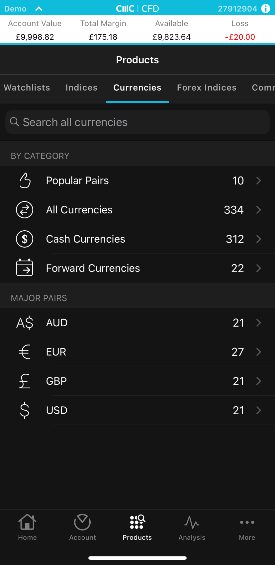

You can compare the selection of currency assets at our top forex apps below.
| Interactive Brokers | NinjaTrader | eToro USA | Plus500US | UnitedPips | |
|---|---|---|---|---|---|
| Currency Pairs | 100+ | 50+ | 13 | 40+ | |
| Visit | Visit | Visit | Visit eToro USA LLC and eToro USA Securities Inc.; Investing involves risk, including loss of principal; Not a recommendation |
Visit Trading in futures and options involves the risk of loss and is not suitable for everyone. |
Visit |
| Review | Review | Review | Review | Review | Review |
Trading Fees
Using a forex app that charges low fees is essential, as the frequent transactions involved in day trading strategies can accumulate, affecting net gains.
Our top-rated currency apps come with competitively low fees for short-term traders, a conclusion we reach through regular assessments of both trading and non-trading fees.
For example, we evaluate the spreads you will pay on three of the most popular currency pairs: EUR/USD, EUR/GBP and GBP/USD.
However, our extensive industry experience has underscored the need to balance cost with quality. Opting for the cheapest forex app without evaluating the range of currency pairs and charting tools can be a misstep, particularly for advanced traders requiring top-notch tools.
You can compare the spreads on popular currency assets at our top forex apps below.
| Interactive Brokers | NinjaTrader | eToro USA | Plus500US | UnitedPips | |
|---|---|---|---|---|---|
| Fee Rating | |||||
| EUR/USD Spread | 0.08-0.20 bps x trade value | 1.3 | 0.75 | 0.7 | |
| EUR/GBP Spread | 0.08-0.20 bps x trade value | 1.6 | 1.1 | ||
| GBP/USD Spread | 0.08-0.20 bps x trade value | 1.6 | 1.3 | ||
| Visit | Visit | Visit | Visit eToro USA LLC and eToro USA Securities Inc.; Investing involves risk, including loss of principal; Not a recommendation |
Visit Trading in futures and options involves the risk of loss and is not suitable for everyone. |
Visit |
| Review | Review | Review | Review | Review | Review |
Design & Usability
Choosing a forex app that provides a great user experience with an intuitive design is crucial; not only will it minimize the learning curve and enhance your ability to capitalize on market opportunities, but it also makes for an enjoyable trading experience.
That’s why these elements are at the core of our evaluation process, derived from the personal observations of our hands-on testers, and reinforced by ratings from other forex traders on Apple and Android devices, which we’ve collated from the relevant app store.
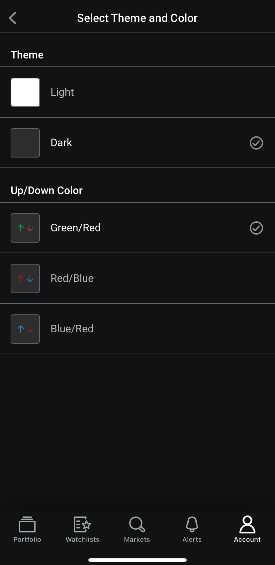


Below you can see how the ratings from our in-house experts stack up against those from the Apple App Store and Google Play Store across our top forex apps.
| Interactive Brokers | NinjaTrader | eToro USA | Plus500US | UnitedPips | |
|---|---|---|---|---|---|
| Our Rating | |||||
| iOS Rating | |||||
| Android Rating | |||||
| Visit | Visit | Visit | Visit eToro USA LLC and eToro USA Securities Inc.; Investing involves risk, including loss of principal; Not a recommendation |
Visit Trading in futures and options involves the risk of loss and is not suitable for everyone. |
Visit |
| Review | Review | Review | Review | Review | Review |
Charting Tools
Picking a forex app with excellent charting tools is crucial, especially for day traders who often use technical analysis to identify entry and exit points in fast-paced currency markets.
We know from first-hand experience that you often sacrifice charting functionality when you move from a desktop platform to a mobile or tablet device, particularly in the number of indicators, drawing tools and customization options.
That’s why we look for apps that offer a robust charting package for mobile traders of all levels, including indicators that are particularly popular with forex day traders, such as Moving Average Convergence Divergence, Bollinger Bands, and Average Directional Index.
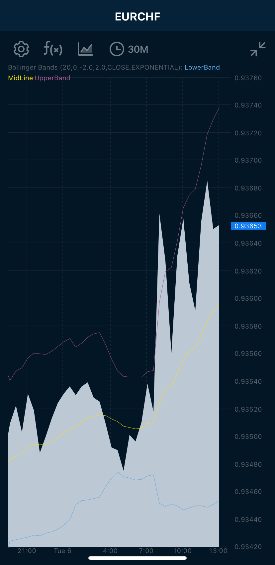

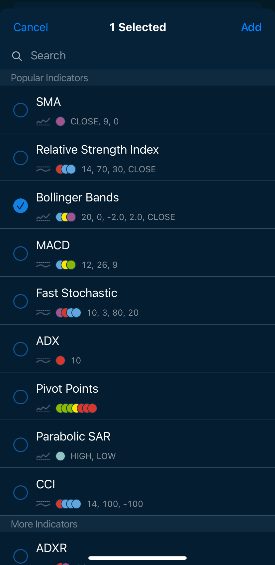
We also check for access to popular third-party apps like MetaTrader 4 (MT4), which was built specifically for forex trading and remains the most popular trading platform despite increasing competition from proprietary solutions developed by online brokers and third-party alternatives like cTrader and TradingView.

You can compare the charting tools available at our top forex apps below.
| Interactive Brokers | NinjaTrader | eToro USA | Plus500US | UnitedPips | |
|---|---|---|---|---|---|
| Charting Rating | |||||
| Charting Platforms | Trader Workstation (TWS), IBKR Desktop, GlobalTrader, Mobile, Client Portal, AlgoTrader, OmniTrader, TradingView, eSignal, TradingCentral, ProRealTime, Quantower | NinjaTrader Desktop, Web & Mobile, eSignal | eToro Trading Platform & CopyTrader | WebTrader, App | UniTrader |
| Visit | Visit | Visit | Visit eToro USA LLC and eToro USA Securities Inc.; Investing involves risk, including loss of principal; Not a recommendation |
Visit Trading in futures and options involves the risk of loss and is not suitable for everyone. |
Visit |
| Review | Review | Review | Review | Review | Review |
Order Execution
Opting for a forex app with fast execution speeds is critical, especially for day traders speculating on exotic currency pairs where high volatility can lead to rapid price changes.
We’ve also seen that mobile forex traders, in particular, can face challenges here, with reduced execution speeds stemming from mobile network delays and issues related to the stability of applications.
That’s why we recommend mobile applications with fast and dependable order execution, an assessment we make by reviewing their execution policies and available data on execution times.
You can see whether our top recommended forex apps met our execution benchmarks below.
| Interactive Brokers | NinjaTrader | eToro USA | Plus500US | UnitedPips | |
|---|---|---|---|---|---|
| Reliable Order Execution | Yes | Yes | Yes | Yes | No |
| Visit | Visit | Visit | Visit eToro USA LLC and eToro USA Securities Inc.; Investing involves risk, including loss of principal; Not a recommendation |
Visit Trading in futures and options involves the risk of loss and is not suitable for everyone. |
Visit |
| Review | Review | Review | Review | Review | Review |
Value-Add Features
Downloading an app that provides additional forex tools aimed at your experience level, strategy requirements or personal preferences can help create an optimal trading environment.
For example, some apps offer education that covers the essentials of forex trading for beginners. eToro excels here, with superb courses on the forex market, strategy guides and risk management.
Alternatively, Plus500 is one of the few forex day trading platforms with a mobile app to offer an unlimited demo mode, allowing you to continuously test strategies even after opening a live account.
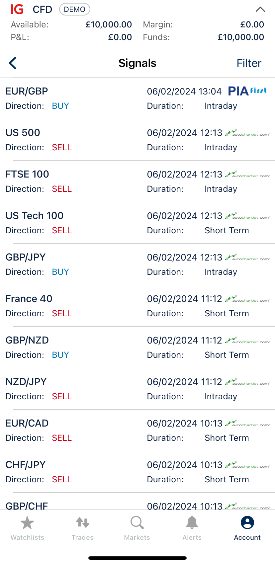
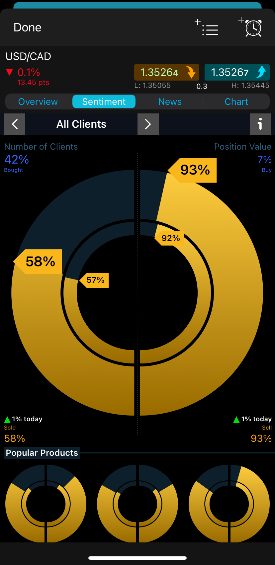
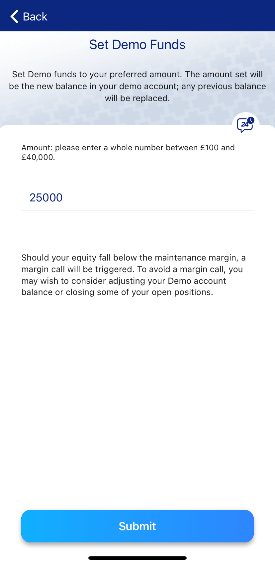
The CMC Markets app is also noteworthy for its well-presented data on client sentiment that displays interest in different currency assets, including in which direction, helping traders discover opportunities.
Finally, some apps, such as those from IG, provide live forex signals with trade suggestions. For example, buy the EUR/USD at X price and place a stop limit at Y. Forex signals can be provided free of charge or users may have to pay a small fee, though we’ve seen a lot of scams in this space so be wary when selecting a firm.
You can compare the value-add features at our top forex apps below.
| Interactive Brokers | NinjaTrader | eToro USA | Plus500US | UnitedPips | |
|---|---|---|---|---|---|
| Forex Education | Yes | Yes | Yes | Yes | No |
| Demo Mode | Yes | Yes | Yes | Yes | Yes |
| Forex VPS | No | No | No | No | No |
| Forex Signals | Yes | No | |||
| Visit | Visit | Visit | Visit eToro USA LLC and eToro USA Securities Inc.; Investing involves risk, including loss of principal; Not a recommendation |
Visit Trading in futures and options involves the risk of loss and is not suitable for everyone. |
Visit |
| Review | Review | Review | Review | Review | Review |
Methodology
We identified the best forex day trading apps by leveraging our years of industry experience and extensive testing to identify the hallmarks of an excellent app for day trading currencies, outlined below.
Our testing methodology stands out by considering millions of ratings from traders on the Apple App Store and Google Play Store, offering a comprehensive evaluation of forex trading apps that combines the insights of our experts with those of fellow traders.
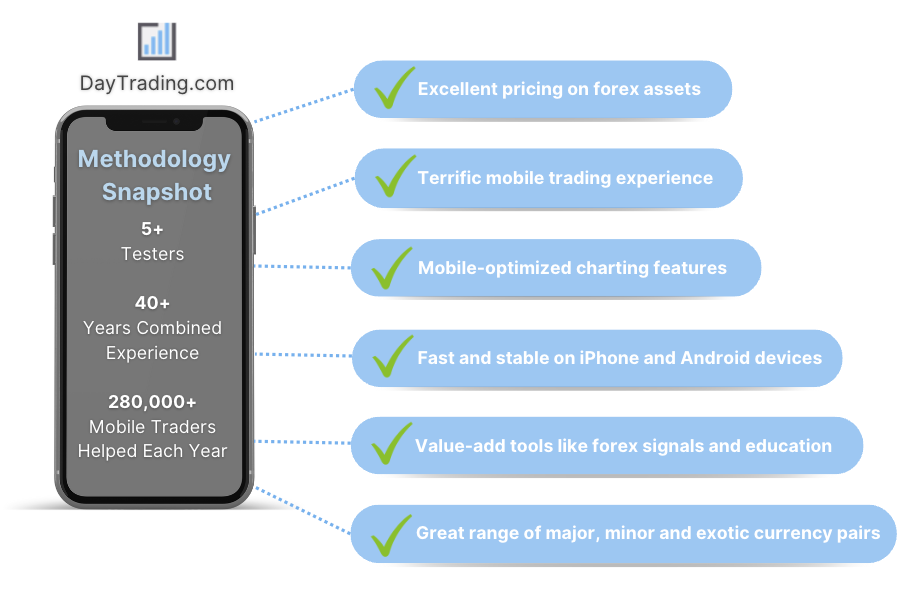
FAQ
How Do Forex Day Trading Apps Work?
Forex trading apps allow you to speculate on currency pairs from your mobile or tablet device. They are specially designed to optimize the mobile trading experience, often integrating touch controls and with split-screen modes to let you observe two or more FX markets simultaneously.
The latest forex apps are also powered by the cloud, which helps you to access market data, analysis tools and price alerts wherever you are.
Can I Open A Forex Account From An App?
Yes, most forex trading apps allow you to open a live or demo account directly from within the application.
We’ve personally tested dozens of forex apps and most take less than 5 minutes to get started with by following the on-screen instructions.
Are Forex Day Trading Apps Free To Download?
Most forex trading apps can be downloaded free of charge, either through in-house applications from brokers or via supported third-party options like MetaTrader 4, MetaTrader 5, and TradingView.
Forex trading costs, however, whether via spreads or commissions, will be the same on mobile apps as they are on full online trading platforms.
What App Do Most Forex Day Traders Use?
There is no single app that every forex trader prefers. The choice will normally come down to a range of factors, such as costs, speed and reliability.
However, we’ve scoured the Apple App Store and Google Play Store to find the most popular forex apps based on downloads and several stand out: MetaTrader 4 (10+ million), MetaTrader 5 (10+ million), Trading212 (10+ million), Plus500 (10+ million).
What Are The Advantages Of Day Trading Forex From My Mobile?
Forex trading apps offer the convenience of managing trades, analyzing data, and accessing your account from anywhere, eliminating the need for a fixed office setup.
What Are The Risks Of Day Trading Forex From My Mobile?
Trading forex from your mobile has several drawbacks, notably the limited screen size can restrict your ability to monitor multiple charts and positions simultaneously, while distractions from notifications and social media can lead to errors.
We’ve also found that you may have to contend with slower execution speeds due to mobile network latency and app stability issues.
Article Sources
The writing and editorial team at DayTrading.com use credible sources to support their work. These include government agencies, white papers, research institutes, and engagement with industry professionals. Content is written free from bias and is fact-checked where appropriate. Learn more about why you can trust DayTrading.com