Expert Advisors (EAs)



Expert Advisors (EAs) are programable trading robots available on MetaTrader 4 and MetaTrader 5. This tutorial will explain how Expert Advisors work and how to set them up on MT4 and MT5. We also cover the pros and cons of trading forex, stocks and more with EAs.
Expert Advisor Brokers
-
1
 OANDA USCFDs are not available to residents in the United States.
OANDA USCFDs are not available to residents in the United States. -
2
 FOREX.com
FOREX.com -
3
 xChief
xChief -
4
 InstaTrade
InstaTrade -
5
 RoboForex
RoboForex -
6
 XM
XM
Here is a short summary of why we think each broker belongs in this top list:
- OANDA US - OANDA is a popular brand offering exceptional execution, low deposit requirements and advanced charting and trading platform features. The top-rated brand has over 25 years of experience and is regulated by trusted agencies, including the NFA/CFTC. Around the clock support is available for short-term traders, alongside flexible contract sizes and automated trade executions.
- FOREX.com - Founded in 1999, FOREX.com is now part of StoneX, a financial services organization serving over one million customers worldwide. Regulated in the US, UK, EU, Australia and beyond, the broker offers thousands of markets, not just forex, and provides excellent pricing on cutting-edge platforms.
- xChief - xChief is a foreign exchange and CFD broker, established in 2014. The company is based offshore and registered with the VFSC and FMA. Users can choose between a wide selection of accounts and base currencies, making ForexChief accessible to global traders. The brand also stands out for its no deposit bonus and fee rebates for high-volume traders.
- InstaTrade - InstaTrade, based in the British Virgin Islands, is an online broker specializing in fixed income structured products and active trading through CFDs. Its zero-spread accounts, excellent research notably through InstaTrade TV, and access to the popular MT4 alongside its own web-accessible InstaTrade Gear, make it an attractive option for short-term traders at every level.
- RoboForex - RoboForex is an online broker, established in 2009 and registered with the IFSC in Belize. Traders can choose from five accounts (Prime, ECN, R StocksTrader, ProCent, Pro) catering to different needs with trades from 0.01 lots and spreads from 0 pips. RoboForex has also enhanced its offering over the years, adding CFD instruments and launching its stock trading platform, plus the CopyFX system.
- XM - XM is a globally recognized forex and CFD broker with 15+ million clients in 190+ countries. Since 2009, this trusted broker has been delivering low trading fees across its growing roster of 1000+ instruments. It’s also highly regulated, including by ASIC, CySEC and DFSA and SCA in the UAE, and offers a comprehensive MetaTrader experience.
OANDA US
"OANDA remains an excellent broker for US day traders seeking a user-friendly platform with premium analysis tools and a straightforward joining process. OANDA is also heavily regulated with a very high trust score."
Jemma Grist, Reviewer
OANDA US Quick Facts
| Demo Account | Yes |
|---|---|
| Instruments | Forex, Crypto with Paxos (Cryptocurrencies are offered through Paxos. Paxos is a separate legal entity from OANDA) |
| Regulator | NFA, CFTC |
| Platforms | OANDA Trade, MT4, TradingView, AutoChartist |
| Minimum Deposit | $0 |
| Minimum Trade | 0.01 Lots |
| Leverage | 1:50 |
| Account Currencies | USD, EUR, GBP, AUD, JPY, CHF, HKD, SGD |
Pros
- OANDA is a reliable, trustworthy and secure brand with authorization from tier-one regulators including the CFTC
- Day traders can enjoy fast and reliable order execution
- There's a strong selection of 68 currency pairs for dedicated short-term forex traders
Cons
- There's only a small range of payment methods available, with no e-wallets supported
- It's a shame that customer support is not available on weekends
- The range of day trading markets is limited to forex and cryptos only
FOREX.com
"FOREX.com remains a best-in-class brokerage for active forex traders of all experience levels, with over 80 currency pairs, tight spreads from 0.0 pips and low commissions. The powerful charting platforms collectively offer over 100 technical indicators, as well as extensive research tools."
Christian Harris, Reviewer
FOREX.com Quick Facts
| Demo Account | Yes |
|---|---|
| Instruments | Forex, Futures and Options on Metals, Energies, Commodities, Indices, Bonds, Crypto |
| Regulator | NFA, CFTC |
| Platforms | WebTrader, Mobile, MT4, MT5, TradingView |
| Minimum Deposit | $100 |
| Minimum Trade | 0.01 Lots |
| Leverage | 1:50 |
| Account Currencies | USD, EUR, GBP, CAD, AUD, JPY, CHF, PLN |
Pros
- The in-house Web Trader continues to stand out as one of the best-designed platforms for aspiring day traders with a slick design and over 80 technical indicators for market analysis.
- With over 20 years of experience, excellent regulatory oversight, and multiple accolades including runner-up in our 'Best Forex Broker' awards, FOREX.com boasts a global reputation as a trusted brokerage.
- There’s a wealth of educational resources including tutorials, webinars, and a stacked YouTube channel to help you get educated in the financial markets.
Cons
- There’s no negative balance protection for US clients, so you may find yourself owing more money than your initial deposit into your account.
- Demo accounts are frustratingly time-limited to 90 days, which doesn’t give you enough time to test day trading strategies effectively.
- FOREX.com's MT4 platform offers approximately 600 instruments, significantly fewer than the over 5,500 available on its non-MetaTrader platforms.
xChief
"xChief continues to prove popular with investors looking to trade highly leveraged CFDs on the popular MetaTrader platforms. The broker's rebate scheme and investment accounts will particularly appeal to seasoned traders. However, the lack of top-tier regulatory oversight is a major drawback."
William Berg, Reviewer
xChief Quick Facts
| Demo Account | Yes |
|---|---|
| Instruments | CFDs, Forex, Metals, Commodities, Stocks, Indices |
| Regulator | ASIC |
| Platforms | MT4, MT5 |
| Minimum Deposit | $10 |
| Minimum Trade | 0.01 Lots |
| Leverage | 1:1000 |
| Account Currencies | USD, EUR, GBP, JPY, CHF |
Pros
- Traders can access a copy trading solution via the MetaQuotes Signals service
- xChief delivers a high-quality day trading environment via the MT4 and MT5 platforms, with market-leading charts, indicators and tools
- The low minimum deposit of $10 will appeal to beginners, as well as the beginners’ guides in the Library
Cons
- xChief is an offshore broker with weak regulatory oversight from the VFSC, so traders will receive limited safeguards
- The broker trails competitors when it comes to research tools and educational resources
- The Classic+ and Cent accounts provide access to fewer instruments than the other account types, at 50+ and 35+, respectively
InstaTrade
"Although InstaTrade offers active trading on a comprehensive platform, it stands out with its fairly unique Fixed Income Structured Product (FISP), providing passive investment opportunities with up to 50% returns in 6 months if conditions are met. "
Christian Harris, Reviewer
InstaTrade Quick Facts
| Demo Account | Yes |
|---|---|
| Instruments | FISP, CFDs, Forex, Stocks, Indices, Commodities, Cryptos, Futures |
| Regulator | BVI FSC |
| Platforms | InstaTrade Gear, MT4 |
| Minimum Deposit | $1 |
| Minimum Trade | 0.01 |
| Leverage | 1:1000 |
| Account Currencies | USD, EUR, RUB |
Pros
- InstaTrade claims to "guarantee" returns through the structured element of its passive trading solution (FISP), with applications approved within 24 hours.
- VPS hosting caters to algo trading strategies with a dedicated physical server providing rapid execution speeds as low as 9 milliseconds.
- Despite an average investment offering of around 300 assets, InstaTrade offers a particularly strong suite of currency pairs, catering to advanced traders seeking opportunities in volatile exotics.
Cons
- InstaTrade sports one of the most cluttered websites and client cabinets in the industry, potentially overwhelming new traders, especially compared to XTB’s intuitive trading journey and resources.
- InstaTrade’s growing educational tools provide valuable information for aspiring traders, but still trail category leaders like eToro with no structured course based on experience level.
- Marketing of the FISP, especially phrasing around the “guarantee of profitability” and the “elimination of risks of trading on financial markets” raises concerns.
RoboForex
"RoboForex is great if you want a vast range of 12,000+ day trading markets with ECN accounts, powerful charting and loyalty promotions. It also stands out for stock traders with its user-friendly R StocksTrader platform, featuring 3,000+ shares, fees from $0.01 and sophisticated watchlists."
Christian Harris, Reviewer
RoboForex Quick Facts
| Demo Account | Yes |
|---|---|
| Instruments | CFDs, Forex, Stocks, Indices, Commodities, ETFs, Futures |
| Regulator | IFSC |
| Platforms | R StocksTrader, MT4, MT5, TradingView |
| Minimum Deposit | $10 |
| Minimum Trade | 0.01 Lots |
| Leverage | 1:2000 |
| Account Currencies | USD, EUR |
Pros
- The broker offers leverage up to 1:2000 for certain account types, which is among the highest in the industry. This high leverage allows day traders to maximize their trading potential, albeit with a corresponding increase in risk.
- RoboForex is known for its tight spreads starting from 0 pips and low minimum deposits from $10, making it accessible to those on a budget. The ability to trade with micro lots further lowers the barrier to entry for new traders.
- The R Stocks Trader platform rivals leading solutions like MT4, with netting and hedging capabilities, comprehensive backtesting, Level II pricing, and a flexible workspace.
Cons
- RoboForex provides a variety of account types, which, while offering flexibility, can be overwhelming for newer traders trying to choose the most suitable option for their trading style. Alternatives, notably eToro, provide a smoother entry into online trading with one retail account.
- RoboForex now restricts base currency options to USD and EUR. This limitation may inconvenience day traders preferring to manage their accounts in other currencies, while potentially leading to conversion fees.
- Despite 15+ years in the industry and registering with the Financial Commission, RoboForex is authorized by one ‘Red-Tier’ regulator – the IFSC in Belize, lowering the level of regulatory protections for traders.
XM
"With a low $5 minimum deposit, advanced charting platforms in MT4 and MT5, expanding range of markets, and a Zero account offering spreads from 0.0, XM provides all the essentials for active traders, even earning our ‘Best MT4/MT5 Broker’ award in recent years."
Christian Harris, Reviewer
XM Quick Facts
| Demo Account | Yes |
|---|---|
| Instruments | CFDs, Forex, Stocks, Commodities, Indices, Thematic Indices, Precious Metals, Energies |
| Regulator | CySEC, DFSA, SCA, FSCA, FSA, FSC Belize, FSC Mauritius, CMA |
| Platforms | MT4, MT5, TradingCentral |
| Minimum Deposit | $5 |
| Minimum Trade | 0.01 Lots |
| Leverage | 1:1000 |
| Account Currencies | USD, EUR, GBP, JPY |
Pros
- XM’s customer support has delivered over years of testing, with 24/5 assistance in 25 languages, response times of under 2 minutes and a growing Telegram channel.
- XM stands out for its commitment to trader education, with a wealth of well-presented resources, including webinars, tutorials, and even real-time trading sessions through XM Live.
- XM secured a category 5 license from the Securities and Commodities Authority (SCA) of the United Arab Emirates in late 2025, strengthening its regulatory credentials and making it a strong option for traders in the Middle East.
Cons
- While the XM app stands out for its usability and exclusive copy trading products, the selection of technical analysis tools needs to be improved to meet the needs of advanced traders.
- Although trusted and generally well-regulated, the XM global entity is registered with weak regulators like FSC Belize and UK clients are no longer accepted, reducing its market reach.
- XM relies solely on the MetaTrader platforms for desktop trading, so there’s no in-house downloadable or web-accessible solution for a more beginner-friendly user experience with unique features.
How Expert Advisors Work
Expert Advisors are trading algorithms, also known as bots, that can be deployed on the MT4 and MT5 platforms. EAs are built in the IDE (Integrated Development Environment) and can be used to trade forex, indices and commodities, amongst others. They are essentially designed to execute positions and strategies based on pre-determined criteria.
The built-in MetaEditor facilitates the development and testing of automated trading strategies on both MetaTrader platforms. And importantly, 950+ bots are available for free from Code Base while 1,700+ paid-for Expert Advisors can be purchased from the MetaTrader Market. Alternatively, EA developers can sell individual robots via the Freelance service. Paid for bots range from $10 up to several thousand US Dollars.
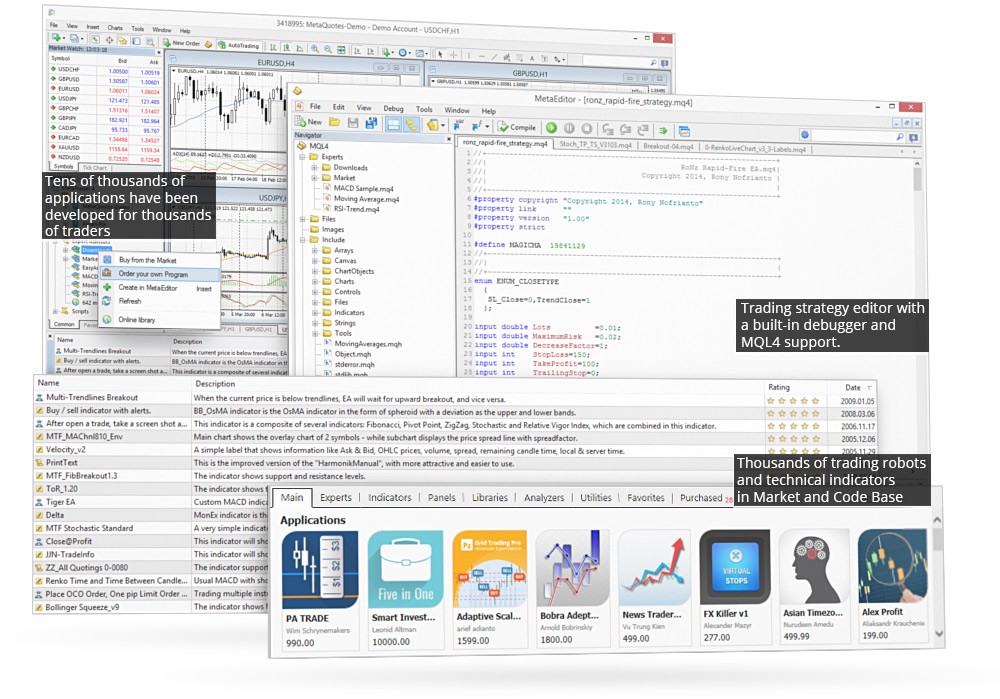
Parameters
Fundamentally, Expert Advisors follow a long list of yes/no rules that they consider when either alerting you to a potential trading opportunity or automatically executing positions themselves.
For those interested in the fully automated route, EAs can be left to open and close positions around the clock, seven days a week. Of course, regular monitoring and refinement are advised as profits aren’t guaranteed.
Pros
Versatile
One of the key selling points of Expert Advisors is that they can be used to develop a range of complex trading strategies, based on an unlimited set of criteria. They can be applied to scalping strategies, intraday trading systems, and swing trading setups. Importantly, they can also be tested against historical market data to gauge results.
Emotion
Another significant advantage is that Expert Advisors take the emotion out of trading. Algorithms are not affected by recent trades that have gone sour. Instead, they make decisions based entirely on logic and pre-agreed parameters.
Time
EAs can save time. Instead of manually monitoring the forex or stock market and entering and closing positions all day, an Expert Advisor can do it for you. This frees up more time to explore new markets and develop fresh strategies.
Price
Finally, EAs can be cost-effective. Users can download free bots from Code Base or pay for more advanced algorithms from the MetaTrader Market. You can also pay for bespoke bots to be built using the MetaQuotes Freelance service.
Of course, as with most things, good EAs are likely to come with a hefty price tag and even those do not guarantee consistent returns.
Cons
24/7 Trading
To run a forex EA around the clock, you will need to set up a Virtual Private Server (VPS), which often comes at a cost. And even then, it’s best to keep regular checks on progress to avoid risking substantial losses.
Profits
Unfortunately, there are scams and misrepresented EAs on MT4 and MT5. Often promising high returns with limited evidence to support claims and no track record of profits, these are to be avoided.
Beginners should carefully review bots before downloading a free solution or paying for an EA. The Code Base and Market both publish important metrics about the Expert Advisors available, including a rating, setup guidance, risk parameters, and suitable markets.
News
Expert Advisors are entirely data-driven so they don’t always respond to news events as you would expect. They aren’t able to predict all market reactions and trends so they cannot be left entirely to their own devices.
Getting Started
How To Enable Expert Advisors In MT4
Open up the MetaTrader 4 terminal and select the ‘Options’ menu under ‘Tools’. A window will then appear with the Expert Advisor section. You can then click to ‘Allow automated trading’. The platform should then enable the use of EAs.
Using Expert Advisors On MT4
To add Expert Advisors to your forex MT4 account, open MT4 and locate ‘File’. Next, click ‘Open data folder’ and choose ‘MQL4’. You should then be able to choose between ‘Expert Advisors’ and ‘Indicators’, depending on the type of input you want. You can then copy over the desired file or bot. Once complete, restart the MT4 terminal and the EA should be available in the ‘Navigator’ window.
If the Expert Advisor is available in Code Base, then the process of adding it is far simpler. Just find the desired EA or indicator and hit the ‘Free download’ or ‘Buy Expert Advisor’ buttons. Once downloaded, you can activate the EA by dragging it onto your chart and setting your variables.
How To Enable Expert Advisors In MT5
Open the MetaTrader 5 terminal and select the ‘Platform option’. Next, navigate to the ‘Expert Advisors’ tab in the pop-up menu and make sure the ‘Automated trading’ box is ticked. Once ticked, EAs can be used on your desktop or mobile MT5 application.
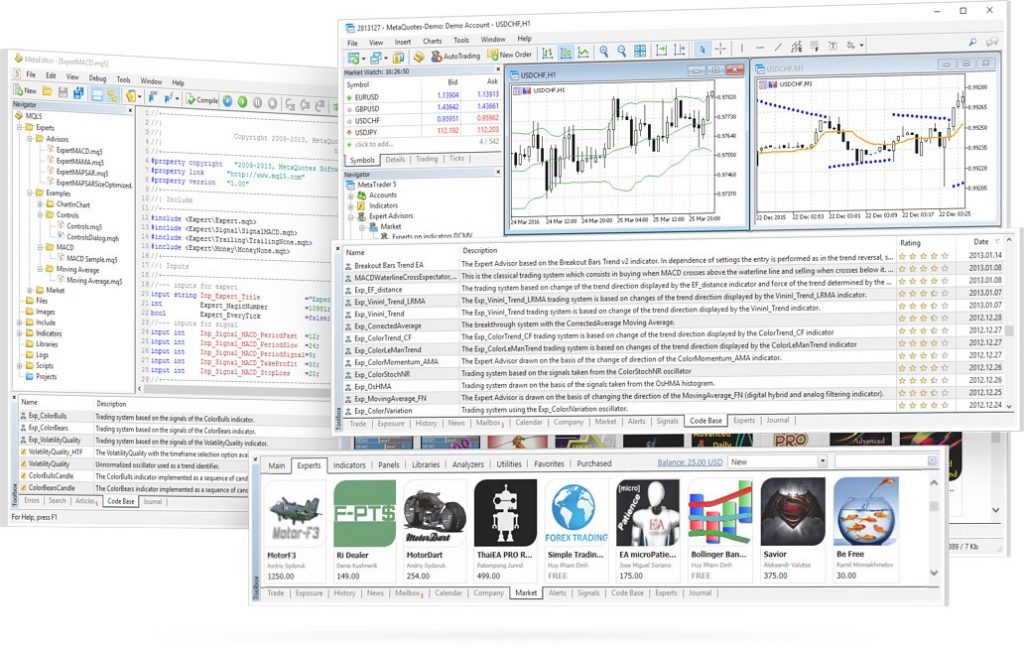
Using Expert Advisors On MT5
Similar to MT4, open the terminal and select ‘File’. Next, click on the ‘Open data folder’ and choose ‘MQL5’. You can then select either ‘Expert Advisors’ or ‘Indicators’. From there, you can copy over the file. Now you simply need to refresh the application and the new EA should be available in the window. Once visible, you can drag and drop the bot onto your chart to adjust any parameters.
Testing EAs
The good news is that most Expert Advisors on Code Base and the MetaTrader Market have user reviews. Many of the premium bots and indicators for sale also come with a free demo solution so that you can backtest algorithms against historical market data. Robots are usually scaled back in terms of features with the simulator, but they still give you a good indication of future performance.
Helpfully, Code Base and the Market both list the best performing Expert Advisors in 2026 and split out bots by different markets and strategies, such as forex or gold and day trading or longer-term investing.
Creating Your Own Expert Advisors
Established traders may want to build their own bot for personal use or sell their algorithm. For this, users will need to develop bots in the respective platform programming language. For MetaTrader 4, this is MQL4 while for MetaTrader 5, this is MQL5.
EAs are developed in the intuitive IDE (Integrated Development Environment) alongside MetaEditor. These are important tools that help you build, test and refine MT4 and MT5 robots to operate on forex, stock or commodity markets. Fortunately, there is a host of useful tutorials and guides online, as well as MQL4 and MQL5 forums. Other useful tips and recommendations on building your own trading bot can be found at IG and Pepperstone.
Once you have built your Expert Advisor, you can put it to work on your account, offer it as a free download on Code Base, or sell it on the MetaTrader Market.
Bottom Line
Expert Advisors are algorithms that automatically monitor the markets and execute trades based on pre-defined criteria. EAs can be used for trading popular financial markets, including forex, on both MetaTrader 4 and MetaTrader 5. A collection and database of useful tutorials and bot builder programmes are available online, especially on the MetaTrader website.
To download an EA today, head to Code Base or the MetaTrader Market.
FAQs
Are Expert Advisors Safe?
There is no guarantee of profits when trading with EAs. Whilst some of the best bots do generate decent returns, these can be pricey and often out of reach for beginners. Always check reviews of free bots before hitting download and be wary of installing Expert Advisors from third-party websites, as they could contain malicious code or be operating a scam.
Do Forex Expert Advisors Really Work?
Some FX Expert Advisors produce regular returns trading major, minor and exotic currency pairs. Of course, they will only operate effectively if trade parameters have been set up correctly. Check user reviews before downloading any free forex EAs and also backtest bots against historical data before risking funds.
Are Expert Advisors Profitable?
Some EAs have cracked creating impressive returns while others produce consistent losses. How successful a bot is ultimately depends on how well it has been developed and refined. The best performing EAs can be found on the MetaTrader Market but may come with a hefty price tag, sometimes costing thousands of dollars.
What Platforms Can You Use Expert Advisors On?
Expert Advisors are primarily available on the MetaTrader 4 (MT4) and MetaTrader 5 (MT5) platforms. With that said, automated trading systems and services can also be found on other popular terminals, including cTrader.
Are Expert Advisors Allowed In Trading Competitions?
This is entirely dependent on the company running the competition. Some companies restrict their use. As a result, it’s best to check terms and conditions before signing up. Importantly, it is worth noting that retail Expert Advisors are legal in most major trading jurisdictions.