Apple Pay Brokers 2026



Apple Pay is a low-cost, fast and secure payment gateway used by millions around the world. A popular and convenient way to pay for shopping, public transport, grocery trips, and increasingly, retail trading accounts. Its widespread popularity can, in part, be attributed to its straightforward setup, accessibility, and low fees.
In this review, we explore its true merits for online trading, from getting started to fees, security and processing speeds. We also list the best trading brokers that accept Apple Pay deposits in 2026.
Best Apple Pay Brokers
Based on our evaluations, these are the top 6 brokers that offer Apple Pay deposits:
-
1
 Plus500USTrading in futures and options involves the risk of loss and is not suitable for everyone.
Plus500USTrading in futures and options involves the risk of loss and is not suitable for everyone. -
2
 CEX.IO
CEX.IO -
3
 Nexo
Nexo -
4
 Coinbase
Coinbase -
5
 XM
XM -
6
 Pepperstone75-95% of retail investor accounts lose money when trading CFDs
Pepperstone75-95% of retail investor accounts lose money when trading CFDs
Here is a summary of why we recommend these brokers in February 2026:
- Plus500US - Plus500US is a well-established broker that entered the US market in 2021. Authorized by the CFTC and NFA, it provides futures trading on forex, indices, commodities, cryptocurrencies, and interest rates. With a 10-minute sign-up, a manageable $100 minimum deposit, and a straightforward web platform, Plus500 continues to strengthen its offering for traders in the US.
- CEX.IO - CEX.IO is one-stop-shop for crypto investors where you can buy and sell popular digital tokens, speculate on prices with margin trading and earn rewards through staking. Since it launched in 2013, more than five million traders have deposited over $7.5 billion. CEX.IO is registered with the FinCEN in the US and the GFSC in the EU.
- Nexo - Nexo is a centralized crypto exchange founded in 2018 in Bulgaria and today operates across some 200 jurisdictions from its base in Switzerland. It provides services including spot trading, futures trading, peer-to-peer loans, cold wallet storage and fiat-on ramps to buy crypto tokens. The crypto firm is registered with some respected financial authorities, such as the ASIC, and offers some fairly unique additional services including a credit card.
- Coinbase - Launched in 2012 as a platform enabling users to buy and sell Bitcoin via bank transfers, Coinbase has emerged as a crypto behemoth, expanding its services to include 240+ crypto assets, developing sophisticated trading platforms for retail investors, listing on the US Nasdaq, and securing licenses with multiple regulators. In May 2025, Coinbase also became the first crypto company to join the S&P 500, a milestone that enhances its credibility.
- XM - XM is a globally recognized forex and CFD broker with 15+ million clients in 190+ countries. Since 2009, this trusted broker has been delivering low trading fees across its growing roster of 1000+ instruments. It’s also highly regulated, including by ASIC, CySEC and DFSA and SCA in the UAE, and offers a comprehensive MetaTrader experience.
- Pepperstone - Established in Australia in 2010, Pepperstone is a top-rated forex and CFD broker with over 400,000 clients worldwide. It offers access to 1,300+ instruments on leading platforms MT4, MT5, cTrader and TradingView, maintaining low, transparent fees. Pepperstone is also regulated by trusted authorities like the FCA, ASIC, and CySEC, ensuring a secure environment for day traders at all levels.
Compare The Best Apple Pay Brokers
| Broker | Minimum Deposit | Instruments | Platforms | Leverage |
|---|---|---|---|---|
| Plus500US | $100 | Futures on Cryptocurrencies, Metals, Agriculture, Forex, Interest rates, Energy, Equity Index future contracts | WebTrader, App | Variable |
| CEX.IO | $20 | Cryptos | TradingView | - |
| Nexo | $10 | Cryptos | Nexo Pro | - |
| Coinbase | $0 | Crypto | Coinbase, Advanced Trade, Wallet, NFT, TradingView | - |
| XM | $5 | CFDs, Forex, Stocks, Commodities, Indices, Thematic Indices, Precious Metals, Energies | MT4, MT5, TradingCentral | 1:1000 |
| Pepperstone | $0 | CFDs, Forex, Currency Indices, Stocks, Indices, Commodities, ETFs, Crypto, Spread Betting | MT4, MT5, cTrader, TradingView, AutoChartist, DupliTrade, Quantower | 1:30 (Retail), 1:500 (Pro) |
Plus500US
"Plus500US stands out as an excellent choice for beginners, offering a very user-friendly platform, low day trading margins, and access to the Futures Academy to enhance trading skills. Its powerful tools and reliable service helped it scoop second place in DayTrading.com's annual 'Best US Broker' award."
Michael MacKenzie, Reviewer
Plus500US Quick Facts
| Demo Account | Yes |
|---|---|
| Instruments | Futures on Cryptocurrencies, Metals, Agriculture, Forex, Interest rates, Energy, Equity Index future contracts |
| Regulator | CFTC, NFA |
| Platforms | WebTrader, App |
| Minimum Deposit | $100 |
| Minimum Trade | Variable |
| Leverage | Variable |
| Account Currencies | USD |
Pros
- The Futures Academy is an excellent resource for new traders with engaging videos and easy-to-follow articles, while the unlimited demo account is great for testing strategies
- Plus500 is a publicly traded company with a good reputation, over 24 million traders, and a sponsor of the Chicago Bulls.
- The straightforward account structure, pricing model and web platform offer an easier route into futures trading than rivals like NinjaTrader
Cons
- Plus500US does not offer social trading capabilities, a feature available at alternatives like eToro US which could strengthen its offering for aspiring traders
- Despite competitive pricing, Plus500US lacks a discount program for high-volume day traders, a scheme found at brokers like Interactive Brokers
- Although support response times were fast during tests, there is no telephone assistance
CEX.IO
"CEX.IO continues to serve a range of crypto investors looking to buy, sell, trade, hold and earn with low fees. The tiered pricing structure will appeal to active traders while rookie investors will enjoy the straightforward platform interface and excellent education."
Tobias Robinson, Reviewer
CEX.IO Quick Facts
| Demo Account | No |
|---|---|
| Instruments | Cryptos |
| Regulator | GFSC |
| Platforms | TradingView |
| Minimum Deposit | $20 |
| Minimum Trade | $1 |
| Account Currencies | USD, EUR, GBP |
Pros
- CEX.IO has remained a trusted crypto exchange since its launch, with 5+ million users
- High quality educational materials are available through the University feature
- Crypto leverage is available up to 1:3
Cons
- It's a shame that there's no demo account for traders looking to practice strategies
- The broker has limited regulatory oversight
- A maintenance fee applies after 12 months of no activity
Nexo
"Nexo gives crypto traders the capability to trade, invest, lend and borrow digital assets in one place, and it’s especially good for its credit functions that pay out very high yields to lenders. However, its fees are relatively high and many day traders will prefer a more tightly regulated crypto broker."
Michael MacKenzie, Reviewer
Nexo Quick Facts
| Demo Account | No |
|---|---|
| Instruments | Cryptos |
| Platforms | Nexo Pro |
| Minimum Deposit | $10 |
| Minimum Trade | $30 |
| Account Currencies | USD, EUR, GBP |
Pros
- Nexo Pro is a user-friendly proprietary platform that suits day trading strategies with great charting features
- Traders benefit from bonuses and incentives including free trading funds paid to lenders and cashback in the form of the exchange’s native Nexo token
- Traders can access perpetual futures to open long or short positions on crypto assets, increasing strategic opportunities
Cons
- The range of tokens is extensive compared to most crypto brokers but still much smaller than similar crypto exchanges like Kraken
- Very few educational resources are available, reducing its appeal to beginners who can find more helpful resources at category leaders like eToro
- High maker/taker fees mean day traders will pay more to trade derivatives than they would at some rival exchanges
Coinbase
"Coinbase is ideal for beginners looking for an intuitive platform to buy and sell a wide variety of cryptocurrencies, with robust security and regulatory compliance. However, its fees are higher compared to competitors in our tests, and it’s not as tailored for short-term traders."
Christian Harris, Reviewer
Coinbase Quick Facts
| Demo Account | No |
|---|---|
| Instruments | Crypto |
| Regulator | FinCEN, FCA, CBoI, MAS, OAM, DNB, BdE |
| Platforms | Coinbase, Advanced Trade, Wallet, NFT, TradingView |
| Minimum Deposit | $0 |
| Minimum Trade | $2 |
| Account Currencies | USD, EUR |
Pros
- There are platforms for all levels: beginners can use the simple Coinbase app, while Advanced Trade provides lower fees and pro-level tools.
- Coinbase Advanced has added TradingView integration, a feature rarely offered by crypto exchanges, allowing users to trade spot and futures markets directly from real-time charts with powerful technical analysis tools.
- As a Nasdaq-listed company, Coinbase follows strict financial regulations, with licensing across the US, UK, and Europe. Security includes FDIC insurance for USD balances (up to $250,000) and two-factor authentication (2FA).
Cons
- There are woeful research tools; Advanced Trade has TradingView charts but lacks features like news feeds, economic calendars, and AI market insights.
- High crypto fees based on tests, especially compared to competitors like Kraken and BitMEX, and notably on the standard dealing platform.
- Frustrating customer support during testing, with most help options hidden behind login, making it tough for locked-out users or non-account holders to get assistance.
XM
"With a low $5 minimum deposit, advanced charting platforms in MT4 and MT5, expanding range of markets, and a Zero account offering spreads from 0.0, XM provides all the essentials for active traders, even earning our ‘Best MT4/MT5 Broker’ award in recent years."
Christian Harris, Reviewer
XM Quick Facts
| Demo Account | Yes |
|---|---|
| Instruments | CFDs, Forex, Stocks, Commodities, Indices, Thematic Indices, Precious Metals, Energies |
| Regulator | CySEC, DFSA, SCA, FSCA, FSA, FSC Belize, FSC Mauritius |
| Platforms | MT4, MT5, TradingCentral |
| Minimum Deposit | $5 |
| Minimum Trade | 0.01 Lots |
| Leverage | 1:1000 |
| Account Currencies | USD, EUR, GBP, JPY |
Pros
- XM’s Zero account is ideal for day trading with spreads from 0.0 pips, 99.35% of orders executed in <1 second, and no requotes or rejections.
- XM has rolled out platform upgrades with integrated TradingView charts and an XM AI assistant, delivering faster execution, smarter analysis, and a sleeker, more intuitive trading experience.
- XM’s customer support has delivered over years of testing, with 24/5 assistance in 25 languages, response times of under 2 minutes and a growing Telegram channel.
Cons
- Although trusted and generally well-regulated, the XM global entity is registered with weak regulators like FSC Belize and UK clients are no longer accepted, reducing its market reach.
- XM is falling behind the curve by not offering cTrader and TradingView which are increasingly being favored over MetaTrader for their smoother user experience and superior charting packages.
- While the XM app stands out for its usability and exclusive copy trading products, the selection of technical analysis tools needs to be improved to meet the needs of advanced traders.
Pepperstone
"Pepperstone stands out as a top choice for day trading, offering razor-sharp spreads, ultra-fast execution, and advanced charting platforms for experienced traders. New traders are also welcomed with no minimum deposit, extensive educational resources, and exceptional 24/7 support."
Christian Harris, Reviewer
Pepperstone Quick Facts
| Demo Account | Yes |
|---|---|
| Instruments | CFDs, Forex, Currency Indices, Stocks, Indices, Commodities, ETFs, Crypto, Spread Betting |
| Regulator | FCA, ASIC, CySEC, DFSA, CMA, BaFin, SCB |
| Platforms | MT4, MT5, cTrader, TradingView, AutoChartist, DupliTrade, Quantower |
| Minimum Deposit | $0 |
| Minimum Trade | 0.01 Lots |
| Leverage | 1:30 (Retail), 1:500 (Pro) |
| Account Currencies | USD, EUR, GBP, CAD, AUD, NZD, JPY, CHF, HKD, SGD |
Pros
- Pepperstone has scooped multiple DayTrading.com annual awards over the years, most recently 'Best Overall Broker' in 2025 and 'Best Forex Broker' runner up in 2025.
- Pepperstone has greatly improved the deposit and withdrawal experience in recent years, adding Apple Pay and Google Pay in 2025, as well as PIX and SPEI for clients in Brazil and Mexico in 2024.
- Pepperstone boasts impressive execution speeds, averaging around 30ms, facilitating fast order processing and execution that’s ideal for day trading.
Cons
- Pepperstone does not support cTrader Copy, a popular copy trading feature built into the excellent cTrader platform and available at alternatives like IC Markets, though it has introduced an intuitive copy trading app.
- Pepperstone’s demo accounts are active for only 30 days, which may not be not long enough to familiarize yourself with the different platforms and test trading strategies.
- Despite enhancements to its range of markets, crypto offerings are relatively limited compared to other brokers who focus on this area, with no option to invest in real coins.
How Did We Choose The Best Apple Pay Brokers?
To uncover the top Apple Pay brokers, we:
- Referred to our library of 500 online platforms, pinpointing all those that accept Apple Pay payments
- Verified that they support Apple Pay deposits and withdrawals for online trading
- Ranked them by their rating, combining over 100 data points with our in-depth evaluations
About Apple Pay
Apple Pay is a digital wallet that permits contactless payments using near-field communications (NFC) technology. Users can store their debit or credit card information on their Apple device(s) and can access funds in just a few simple clicks. Payments can be made on all iPhone, iPad, Mac, and Apple Watch devices (list of compatible devices provided below).
Apple Pay was launched in the US in 2014 and was subsequently rolled out internationally a year later. The digital wallet is accepted by millions of retailers worldwide, with key websites including Amazon, Tesco, eBay, Uber (including Uber Eats), Zara, and KFC integrating it into the payment options offered. In addition, an increasing number of trading brokers are now accepting Apple Pay deposits and withdrawals.

When we compare Apple Pay vs competitors such as Google Pay and PayPal, the former’s market share has historically been greater. For the time being, its usage and general integration are unrivalled, which bodes well for future growth in retail investing.
Fees
The payment solution is supported by several US, UK and global banks including HSBC, Yorkshire Bank, Halifax and Barclays. These banks, like most, do not charge fees for using the Apple wallet.
Typically, trading brokers do not charge for depositing and withdrawing with Apple Pay. There are some exceptions, however, the fee may not be specific to Apple Pay.
Other brokers do not charge to deposit. As the digital wallet continues to be integrated by online brokerages, fee policies may change so it is worth checking the latest information on our Apple Pay broker reviews.
Some third parties, such as a credit or debit card provider, may charge an additional transaction fee. Always check the terms of the platform or provider you are using.
Speed
Set Up
The process for adding a credit or debit card to your Apple Pay wallet takes just a few minutes. Simply select the wallet icon on your device and then add a card in the drop-down menu.
From there, users can then link Apple Pay to their trading account through the Funding Methods tab on the broker’s website or app. The brokerage will have to offer Apple Pay as an accepted deposit method in order to use it.
Payments
Apple Pay transactions are usually deposited instantly. However, processing times may vary between brokers. Additional checks and processes can be added by third parties which can delay receipt.
Refunds typically depend on the broker or merchant’s refund policy. Visit their website for full terms and conditions.
Privacy & Security
Apple Pay security protocols are robust. So much so, that buyer protection using the digital wallet is thought to be greater than traditional plastic cards. Users are protected at all stages throughout the payment cycle against scams and fraudulent activity.
Verification
When adding new cards to your wallet, users are required to have completed the verification process. Without doing so, you are unable to gain access to the device or wallet. Traders will be required to provide a contact number where they will receive a verification code either via text or iMessage (this won’t work with a limited signal).
If there is an error with the code or your phone number is invalid then the payment method will be declined. Customers can ring an Apple help number to arrange a verification call back with your bank or contact customer service online via a support email address. Apple won’t permit a new card to be added to your wallet without completing verification.
Login
The login process is also secure. Simply login in to your chosen device using either face ID, a secure passcode or a fingerprint. From there you can navigate to the wallet icon which should be visible on your homepage.
The wallet’s drop-down list securely stores recent transaction history and monthly subscriptions but does not share card information with merchants and trading brokers.
Emergencies
If your device is stolen or lost, payments can be frozen by logging into your iCloud account or putting it in ‘lost mode’.
Note: users also benefit from Stripe functionality such as APIs. It’s also worth considering the security protocols and safety measures used by your trading broker.
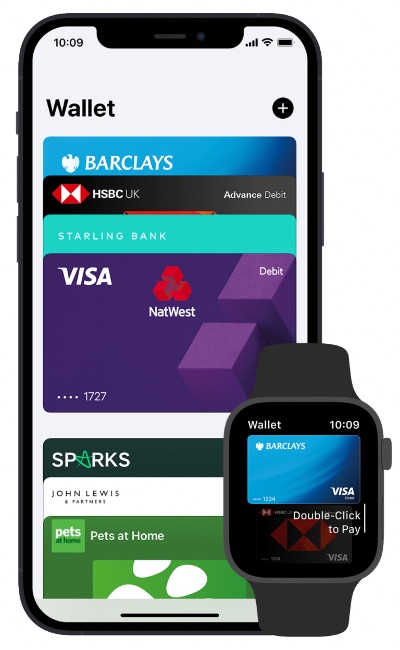
How To Deposit Using Apple Pay
Before you can start using Apple Pay to fund a trading account such as XM, there are a few simple steps to complete:
Check Your Account Balance
Apple Pay does not hold any money. It is a payment processing interface that allows you to access funds held in a bank account and use them at a payment portal. Therefore, linked cards must hold funds or have access to funds in order to make a deposit into a trading account.
Add Your Card
Before you can deposit into your trading account you will need to add a card to your wallet. This can be done by scanning or manually inputting your card number. All traditional bank cards are accepted as well as Monzo and Revolut. The wallet provides a shortcut to remove a card, set a default card, or update card info. Multiple cards can be added.
Deposit Your Funds
Once your cards have been added and verified, you are ready to deposit into your trading account. Most Apple Pay deposits and withdrawals are instant, however, specific broker processing times may vary so check the company’s website. Deposits and withdrawals can be made either on a broker’s website or a mobile app.
Outside of the standard Apple Pay guidelines, brokerages may also require additional information or further identification before you can fund your account using the wallet. There may also be minimum and maximum amounts traders can deposit or withdraw at online brokers. Head to the trading platform’s website for more information on limits and verification processes. Alternatively, see our list of top Apple Pay brokers for details.
Note, most brokers offer a demo account that traders can utilize before putting their capital at risk.
Pros Of Trading With Apple Pay
There are many benefits to using Apple Pay, these include:
- No fees
- No daily limit
- Automatically installed for free on Apple devices
- Growing list of trading brokers that support Apple Pay deposits
- Secure with multi-level verification process including face ID for each transaction
- Deposits and withdrawals are instant but may be subject to broker processing times
- Can be used to purchase cryptos such as Bitcoin (BTC) or Ripple (XRP) through sites such as Coinmama
- Cashback with Apple Pay is available if traders sign up to the Apple Card for Apple-related purchases
- Most traditional banks support Apple Pay as well as newer banks such as Monzo with no payment plan required
Cons Of Trading With Apple Pay
There are a few drawbacks to Apple Pay:
- Not available to traders with Android devices
- Although increasing, trading brokers that accept the digital wallet are still relatively limited
- Traders in India and Zimbabwe cannot use the payment method. Qatar only recently began accepting payments
List Of Compatible Devices
- iPhone models with Face ID or Touch ID, except for iPhone 5S
- iPad Pro, iPad Air, iPad and iPad Mini models with Face ID or Touch ID
- Apple Watch Series 1 and later
- Mac models with Touch ID
Is Apple Pay Good For Day Trading?
Apple Pay offers a cheap, quick and straightforward deposit and withdrawal method for traders. It also provides users with a high level of security throughout the payment process. For traders with an Apple device that are looking for a convenient way to make regular deposits, it could be a good option.
One key drawback is its limited integration with brokers. Only a select few brokerages currently accept Apple Pay deposits, However, with retail investing on the rise and the popularity of Apple devices unlikely to diminish anytime soon, there is an expectation that integration will grow.
FAQ
Is Apple Pay Safe And Secure To Use With Brokers?
Yes, Apple has a built-in level of security at each stage of the transaction. This includes the login process, adding a new card, and at the point of paying or making deposits to trading accounts. That said, it’s also important to trade with a trusted and regulated broker with robust safeguarding features.
Are Apple Pay Trading Deposits Limitless?
Apple Pay payments are unlimited however brokers may cap the maximum amount that can be deposited or withdrawn. In addition, brokerages may limit the number of transactions that can be requested over a specific period. If a payment won’t work, check the broker’s terms.
Is It Cheap To Deposit To My Trading Account Using Apple Pay?
Apple Pay is completely free. There are no monthly fees. Any applicable fees are issued by a third party such as a credit or debit card provider, or by the platform or merchant. Most brokers offer free Apple Pay deposits.