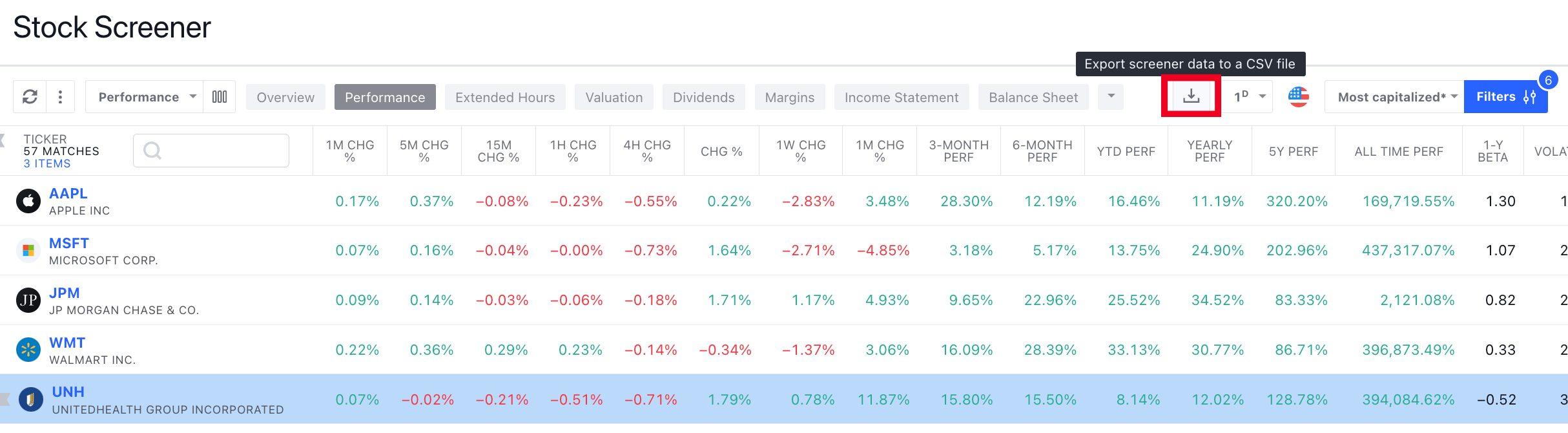Hi Nova,
You can export from TradingView’s stock screener by pressing the icon on the right-hand side of the top menu bar, which you can see in red in the attached image.
If you’re running into problems it might be worth checking what plan you have. Their Basic (free) plan doesn’t let you export data from the screener.