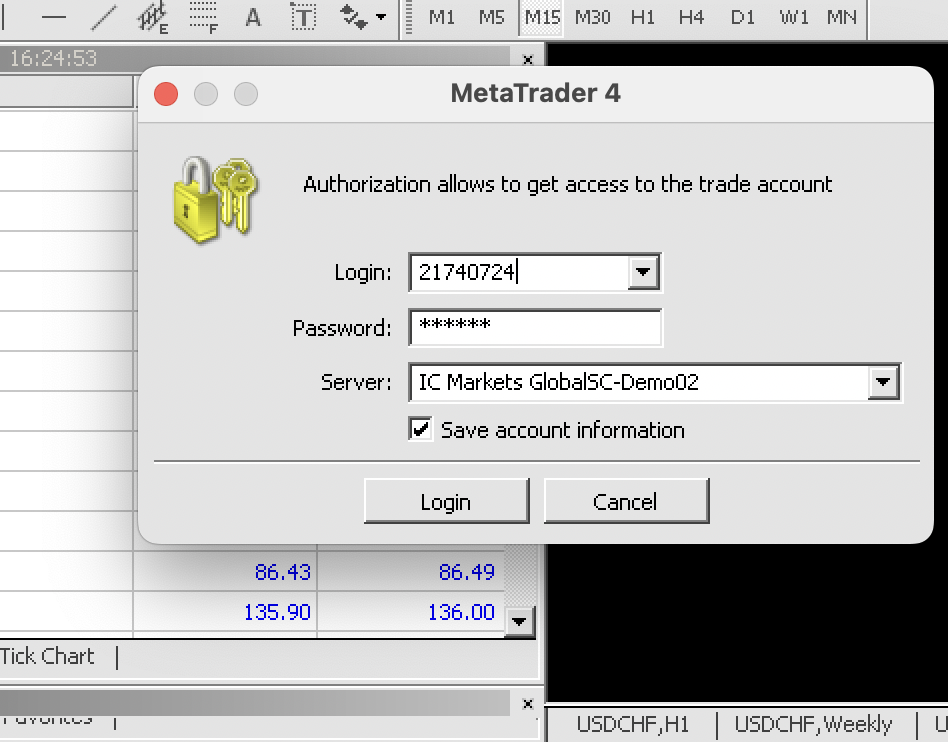Hi Sammy,
Thank you for your message.
Have you tried these steps to connect your IC Markets account in MT4:
- Run the MT4 installer (open the download file from the IC Markets website)
- Follow the installation wizard (accept the license agreement and choose a suitable installation directory)
- When the installation is complete launch MT4
- Login to your account (go to ‘File’ > ‘Login to trade account’)
- Input your account number, password, and select the correct server (these details are usually provided in the welcome email from IC Markets or you can view them under ‘Accounts’ in the client area)
- Once the details are entered, select ‘Login’
If that doesn’t work and you still haven’t heard back from IC Markets by email, you could try their live chat (icon in the bottom right corner of their website). They should be able to advise on any specific issues with your account.