CFD Trading Apps



CFDs are generally not available to retail traders in the US under SEC and CFTC rules. Most CFD brokers do not accept US residents. As an alternative, consider exchange-traded futures or options.
Nowadays, investors have several platform options where they can trade contracts for difference – the most versatile being CFD trading apps. With their rise in popularity, new applications are entering the market all the time, making it increasingly hard to know how to find the best of the bunch. In this review, we’ll dive into what CFD trading apps are, how they work, their advantages and disadvantages, plus how to compare them. We’ve also listed the brokers offering the best CFD trading apps in 2026 below.
Top Brokers With CFD Trading Apps
These are the 6 top apps for trading CFDs based on our findings:
-
1
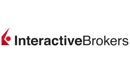 Interactive BrokersApps for iOS & Android
Interactive BrokersApps for iOS & Android -
2
 Focus MarketsApps for iOS & Android
Focus MarketsApps for iOS & Android -
3
 InstaTradeApps for iOS & Android
InstaTradeApps for iOS & Android -
4
 ExnessApps for iOS & Android
ExnessApps for iOS & Android -
5
 IC MarketsApps for iOS & Android
IC MarketsApps for iOS & Android -
6
 RoboForexApps for iOS & Android, R StocksTrader
RoboForexApps for iOS & Android, R StocksTrader
Here is a short overview of each broker's pros and cons
- Interactive Brokers - The IBKR Mobile app, available on both iOS and Android devices, makes your phone a powerful gateway to your IBKR accounts, offering you the freedom to keep an eye on portfolios, initiate trades, and dive into real-time quotes and charts, all while managing your account activities on the fly. This app stands out for its intuitive design, making it especially welcoming for those just starting their trading journey, providing a smoother and more accessible experience than the more complex TWS platform.
- Focus Markets - Focus Markets does not provide its own trading app, which is a downside for beginners. However, Apple and Android users can trade the broker's growing list of 1000+ CFDs on the MT5 mobile app with competitive trading conditions. This includes powerful charting with 21 timeframes, 4 execution types, and tight spreads from 0.0 pips in the Raw account.
- InstaTrade - InstaTrade offers its own app that’s been downloaded more than 2 million times and facilitates trading on its 300+ instruments from your palm. Fast, responsive and sporting a modern interface, it supports real-time quotes, an array of orders, and analytical tools. However, what stood out during testing was the ‘hot’ ideas and trading signals, helping investors find opportunities.
- Exness - Exness Trade offers the complete mobile trading experience, delivering the broker's fast execution speeds, hundreds of tradable CFDs and user-friendly, TradingView-powered charts right from your palm. Downloaded more than 10 million times, it's an excellent option for active traders looking to manage their accounts and capitalize on market opportunities on the move.
- IC Markets - IC Markets deliver mobile apps for their cTrader, MT4, MT5 and TradingView platforms. They have been developed on Android and iOS separately, taking full advantage of the functionality available on each. With raw pricing, and spreads from 0.0, the apps deliver an excellent trading tool for all levels of trader. Yet what really stands out is how they've managed to maintain the lightning-fast execution speed IC Markets is known for, right within the apps. It's a seamless trading experience that feels both professional and highly responsive.
- RoboForex - RoboForex continues to excel with its wide range of iOS and Android-friendly platforms to meet short-term trading needs, including MT4 and MT5. The R StocksTrader app performed particularly well during testing, with a vast selection of stocks and ETFs, portfolio analytics, customizable watchlists, an events tracker, plus a fast and dependable mobile trading environment. The only notable absence in the RoboForex offering is the increasingly popular cTrader app, that's favored by many day traders.
CFD Trading Apps Comparison
| Broker | iOS Rating | Android Rating | Minimum Deposit | Markets | Leverage | Regulators |
|---|---|---|---|---|---|---|
| Interactive Brokers | / 5 | / 5 | $0 | Stocks, Options, Futures, Forex, Funds, Bonds, ETFs, Mutual Funds, Cryptocurrencies | 1:50 | FCA, SEC, FINRA, CFTC, CBI, CIRO, SFC, MAS, MNB, FINMA, AFM |
| Focus Markets | / 5 | / 5 | $100 | CFDs, Forex, Stocks, Indices, Commodities, Crypto | 1:500 | ASIC, SVGFSA |
| InstaTrade | / 5 | / 5 | $1 | FISP, CFDs, Forex, Stocks, Indices, Commodities, Cryptos, Futures | 1:1000 | BVI FSC |
| Exness | / 5 | / 5 | Varies based on the payment system | CFDs on Forex, Stocks, Indices, Commodities, Crypto | 1:Unlimited | FCA, FSCA, CMA, FSA, CBCS, BVIFSC, FSC, JSC |
| IC Markets | / 5 | / 5 | $200 | CFDs, Forex, Stocks, Indices, Commodities, Bonds, Futures, Crypto | 1:30 (ASIC & CySEC), 1:500 (FSA), 1:1000 (Global) | ASIC, CySEC, CMA, FSA |
| RoboForex | / 5 | / 5 | $10 | CFDs, Forex, Stocks, Indices, Commodities, ETFs, Futures | 1:2000 | IFSC |
Interactive Brokers
"Interactive Brokers is one of the best brokers for advanced day traders, providing powerful charting platforms, real-time data, and customizable layouts, notably through the new IBKR Desktop application. Its superb pricing and advanced order options also make it highly attractive for day traders, while its diverse range of equities is still among the best in the industry."
Christian Harris, Reviewer
Interactive Brokers Quick Facts
| FTSE Spread | 0.005% (£1 Min) |
|---|---|
| GBPUSD Spread | 0.08-0.20 bps x trade value |
| Stocks Spread | 0.003 |
| Leverage | 1:50 |
| Regulator | FCA, SEC, FINRA, CFTC, CBI, CIRO, SFC, MAS, MNB, FINMA, AFM |
| Platforms | Trader Workstation (TWS), IBKR Desktop, GlobalTrader, Mobile, Client Portal, AlgoTrader, OmniTrader, TradingView, eSignal, TradingCentral, ProRealTime, Quantower |
| Mobile Apps | iOS & Android |
| iOS App Rating | / 5 |
| Android App Rating | / 5 |
| Demo Account | Yes |
| Instruments | Stocks, Options, Futures, Forex, Funds, Bonds, ETFs, Mutual Funds, Cryptocurrencies |
| Minimum Deposit | $0 |
| Account Currencies | USD, EUR, GBP, CAD, AUD, INR, JPY, SEK, NOK, DKK, CHF, AED, HUF |
Pros
- While primarily geared towards experienced traders, IBKR has made moves to broaden its appeal in recent years, reducing its minimum deposit from $10,000 to $0.
- The new IBKR Desktop platform takes the best of TWS while adding bespoke tools like Option Lattice and Screeners with MultiSort to create a genuinely impressive trading experience for day traders at every level.
- With low commissions, tight spreads and a transparent fee structure, IBKR delivers a cost-effective environment for short-term traders.
Cons
- Support can be slow and frustrating based on tests, so you might find it challenging to reach customer service representatives promptly or encounter delays in resolving issues.
- You can only have one active session per account, so you can’t have your desktop program and mobile app running simultaneously, making for a sometimes frustrating trading experience.
- TWS’s learning curve is steep, and beginners may find it challenging to navigate the platform and understand all the features. Plus500's web platform is much better suited to new traders.
Focus Markets
"Focus Markets is perfect for experienced traders familiar with MetaTrader 5, offering flexible crypto transactions (USDT and BTC) and access to over 90 cryptocurrencies for seamless speculation, deposits, and withdrawals."
Christian Harris, Reviewer
Focus Markets Quick Facts
| FTSE Spread | 1.2 |
|---|---|
| GBPUSD Spread | 0.0 |
| Stocks Spread | Variable |
| Leverage | 1:500 |
| Regulator | ASIC, SVGFSA |
| Platforms | MT5 |
| Mobile Apps | iOS & Android |
| iOS App Rating | / 5 |
| Android App Rating | / 5 |
| Demo Account | Yes |
| Instruments | CFDs, Forex, Stocks, Indices, Commodities, Crypto |
| Minimum Deposit | $100 |
| Account Currencies | USD, EUR, GBP, CAD, AUD, NZD, JPY, SGD |
Pros
- While its meagre four commodities won’t meet the needs of some serious traders interested in softs and metals, Focus Markets offers a huge suite of 90+ cryptos, providing short-term opportunities on high-reward, high-risk assets.
- Focus Markets excelled in the deposit and withdrawal category during testing, offering more base currencies than most competitors, including USD, CAD and EUR - and a range of traditional and popular crypto payment options, including BTC and USDT.
- Focus Markets is regulated by ASIC – one of the most respected regulatory bodies in the financial industry with robust safeguards like negative balance protection, ensuring you can’t lose more than your balance in volatile markets.
Cons
- Focus Markets still has a long way to go to compete with the best brokers - with virtually zero research tools and education, plus limited value-add features like VPS hosting, copy trading and swap-free accounts.
- Regulatory protection is a location lottery at Focus Markets – Australian traders benefit from strong ASIC oversight, but those using the SVGFSA-registered entity face limited recourse options in disputes.
- A significant drawback of Focus Markets is the lack of platform variety. It only support MT5, excluding popular platforms like MT4, cTrader, and TradingView, plus it hasn't developed its own software that could better meet the needs of beginners.
InstaTrade
"Although InstaTrade offers active trading on a comprehensive platform, it stands out with its fairly unique Fixed Income Structured Product (FISP), providing passive investment opportunities with up to 50% returns in 6 months if conditions are met. "
Christian Harris, Reviewer
InstaTrade Quick Facts
| FTSE Spread | 660 |
|---|---|
| GBPUSD Spread | 0.2 |
| Stocks Spread | 8 (Apple Inc) |
| Leverage | 1:1000 |
| Regulator | BVI FSC |
| Platforms | InstaTrade Gear, MT4 |
| Mobile Apps | iOS & Android |
| iOS App Rating | / 5 |
| Android App Rating | / 5 |
| Demo Account | Yes |
| Instruments | FISP, CFDs, Forex, Stocks, Indices, Commodities, Cryptos, Futures |
| Minimum Deposit | $1 |
| Account Currencies | USD, EUR, RUB |
Pros
- InstaTrade TV, consisting of video interviews and valuable market insights spanning equities, cryptos and more, helps identify opportunities and inform short-term trades.
- VPS hosting caters to algo trading strategies with a dedicated physical server providing rapid execution speeds as low as 9 milliseconds.
- Despite an average investment offering of around 300 assets, InstaTrade offers a particularly strong suite of currency pairs, catering to advanced traders seeking opportunities in volatile exotics.
Cons
- InstaTrade is registered in the offshore jurisdiction of the British Virgin Islands, resulting in limited regulatory safeguards for retail investors.
- Profits are only guaranteed in the FISP if investors do not reach the 50% profit level and attract other users with a total sum of $4 for each dollar in compensation.
- Marketing of the FISP, especially phrasing around the “guarantee of profitability” and the “elimination of risks of trading on financial markets” raises concerns.
Exness
"After slashing its spreads, improving its execution speeds and support trading on over 100 currency pairs with more than 40 account currencies to choose from, Exness is a fantastic option for active forex traders looking to minimize trading costs."
Christian Harris, Reviewer
Exness Quick Facts
| FTSE Spread | 15.2 |
|---|---|
| GBPUSD Spread | 0.0 |
| Stocks Spread | 0.5 (Apple Inc.) |
| Leverage | 1:Unlimited |
| Regulator | FCA, FSCA, CMA, FSA, CBCS, BVIFSC, FSC, JSC |
| Platforms | Exness Trade App, Exness Terminal, MT4, MT5, TradingCentral |
| Mobile Apps | iOS & Android |
| iOS App Rating | / 5 |
| Android App Rating | / 5 |
| Demo Account | Yes |
| Instruments | CFDs on Forex, Stocks, Indices, Commodities, Crypto |
| Minimum Deposit | Varies based on the payment system |
| Account Currencies | USD, EUR, GBP, CAD, AUD, NZD, INR, JPY, ZAR, MYR, IDR, CHF, HKD, SGD, AED, SAR, HUF, BRL, NGN, THB, VND, UAH, KWD, QAR, KRW, MXN, KES, CNY |
Pros
- Exness Terminal offers a streamlined experience for beginners with dynamic charts while setting up watchlists is a breeze.
- Improved execution speeds, now averaging under 25ms, offer optimal conditions for short-term traders.
- Excellent range of account types for all experience levels, including Cent, Pro plus the introduction of Raw Spread, ideal for day traders.
Cons
- Retail trading services are unavailable in certain jurisdictions, such as the US, UK and EU, limiting accessibility compared to top-tier brokers like Interactive Brokers.
- Exness has expanded its range of CFDs and added a copy trading feature, but there are still no real assets such as ETFs, cryptocurrencies or bonds
- MetaTrader 4 and 5 are supported, but TradingView and cTrader still aren’t despite rising demand from active traders and integration at alternatives like Pepperstone.
IC Markets
"IC Markets offers superior pricing, exceptionally fast execution and seamless deposits. The introduction of advanced charting platforms, notably TradingView, and the Raw Trader Plus account, ensures it remains a top choice for intermediate to advanced day traders."
Christian Harris, Reviewer
IC Markets Quick Facts
| FTSE Spread | 1.0 |
|---|---|
| GBPUSD Spread | 0.23 |
| Stocks Spread | 0.02 |
| Leverage | 1:30 (ASIC & CySEC), 1:500 (FSA), 1:1000 (Global) |
| Regulator | ASIC, CySEC, CMA, FSA |
| Platforms | MT4, MT5, cTrader, TradingView, TradingCentral, DupliTrade, Quantower |
| Mobile Apps | iOS & Android |
| iOS App Rating | / 5 |
| Android App Rating | / 5 |
| Demo Account | Yes |
| Instruments | CFDs, Forex, Stocks, Indices, Commodities, Bonds, Futures, Crypto |
| Minimum Deposit | $200 |
| Account Currencies | USD, EUR, GBP, CAD, AUD, NZD, JPY, CHF, HKD, SGD |
Pros
- IC Markets offers fast and dependable 24/5 support based on firsthand experience, particularly when it comes to accounts and funding issues.
- IC Markets secured DayTrading.com's 'Best MT4/MT5 Broker' in 2025 for its seamless, industry-leading MetaTrader integration, refined over years to maximize the platform experience.
- As a tightly regulated and widely respected broker, IC Markets prioritizes client security and transparency, helping to ensure a reliable trading experience globally.
Cons
- There are fees for certain withdrawal methods, including a $20 wire charge, which can eat into profits, especially for frequent withdrawals.
- Interest isn't paid on unused cash, an increasingly popular feature found at alternatives like Interactive Brokers.
- The breadth and depth of tutorials, webinars and educational resources still need work, trailing alternatives like CMC Markets and reducing its suitability for beginners.
RoboForex
"RoboForex is great if you want a vast range of 12,000+ day trading markets with ECN accounts, powerful charting and loyalty promotions. It also stands out for stock traders with its user-friendly R StocksTrader platform, featuring 3,000+ shares, fees from $0.01 and sophisticated watchlists."
Christian Harris, Reviewer
RoboForex Quick Facts
| GBPUSD Spread | 0.4 |
|---|---|
| Stocks Spread | 0.01 |
| Leverage | 1:2000 |
| Regulator | IFSC |
| Platforms | R StocksTrader, MT4, MT5, TradingView |
| Mobile Apps | iOS & Android, R StocksTrader |
| iOS App Rating | / 5 |
| Android App Rating | / 5 |
| Demo Account | Yes |
| Instruments | CFDs, Forex, Stocks, Indices, Commodities, ETFs, Futures |
| Minimum Deposit | $10 |
| Account Currencies | USD, EUR |
Pros
- The broker offers leverage up to 1:2000 for certain account types, which is among the highest in the industry. This high leverage allows day traders to maximize their trading potential, albeit with a corresponding increase in risk.
- RoboForex offers over 12,000 instruments, providing more short-term trading opportunities than the vast majority of online brokers, with forex, stocks, indices, ETFs, commodities, and futures.
- RoboForex is known for its tight spreads starting from 0 pips and low minimum deposits from $10, making it accessible to those on a budget. The ability to trade with micro lots further lowers the barrier to entry for new traders.
Cons
- Despite offering a range of platforms, RoboForex still doesn't support the increasingly popular cTrader. This might deter traders who prefer this specific platform for their day trading activities and is available at firms like Fusion Markets.
- Despite 15+ years in the industry and registering with the Financial Commission, RoboForex is authorized by one ‘Red-Tier’ regulator – the IFSC in Belize, lowering the level of regulatory protections for traders.
- RoboForex now restricts base currency options to USD and EUR. This limitation may inconvenience day traders preferring to manage their accounts in other currencies, while potentially leading to conversion fees.
What Is A CFD Trading App?
To start trading CFDs, you will need to use platform software provided by a broker. This can be accessed via desktop, web platform or mobile app. However, CFD trading using an application allows you to execute trades through a mobile device, such as a tablet or smartphone. CFD mobile trading has revolutionised traditional methods of investing, offering greater control on the go instead of being bound to your desktop.
The best CFD trading applications should offer the same tools, charts, services and markets with the same functionality as the web platform. However, this is not always the case as we will cover later.
How Do CFD Trading Apps Work?
CFD trading apps allow you to trade your chosen instruments with a mobile device wherever and whenever you want. Whether you’re investing from the UK, US or Australia, CFD trading apps offer global access to markets from one mobile trading platform. Your account usually accessed on your desktop should mirror the positions on your mobile app, making for seamless trading wherever you go.
The application will have the same interface as the desktop platform with mobile-optimized charting and technical analysis tools that are specifically designed for Android and iOS operating systems.
To start using a CFD trading app, you’ll need to download it through the app store of your choice. Once you’ve created a CFD trading account, you can explore the markets available and open long or short positions. Plus, you can set up trading alerts to receive in-app push notifications for instant updates on your trades and instruments. CFD trading app notifications allow you to monitor open positions on the platform and close them directly on the application.
Pros Of CFD Trading Apps
- Flexibility: The key benefit of CFD trading apps is the ability to trade on the go. Modern traders do not have to tie themselves to multiple trading screens for long hours. Instead, they have access to a powerful platform within the reach of their pocket.
- Instant Notifications: The best CFD trading apps have a wide range of notifications options, such as trading and price alerts. In this way, you’re able to keep up-to-date with trades instantly without waiting to hop on a web trading platform. CFD mobile traders have the option of setting up push, SMS or email notifications so you never miss a key event, order notification or price alert.
- Ubiquitous: CFD trading apps are becoming much more commonplace as platforms prioritise having mobile solutions. Nowadays, most regulated brokers offer CFD trading apps, so traders don’t have to restrict their options or compromise.
- Improved Technology: Top brokers are constantly developing and enhancing their CFD trading app software to match the tools and charts on the web-based platform. Therefore, the gap between the CFD mobile trading experience and desktop platform is narrowing.
- Full Functionality: CFD trading apps provide access to all the features you need to open, monitor and close your positions at any time and anywhere. Additionally, the best applications provide flexible access to thousands of global markets with fast execution.
Cons Of CFD Trading Apps
- Restrictions: Not all CFD trading apps will have equal access to markets compared to what is offered on desktop trading software. The restricted access can prevent the execution of a trader’s strategy and access to their full product portfolio.
- Connectivity Issues: Mobile connectivity can still be an issue in remote areas, making it difficult to access a mobile app-based CFD trading platform. Connection issues can cause a delay on a live data feed and potentially disrupt traders from placing an order whilst on the go. When the speed of execution is key, a delay in information can make or break trades.
- Limited Screen Size: Typically, web CFD trading software provides data that can be hard to view on a smaller screen. Therefore, traders may find the small screen size a big drawback of CFD trading apps.
How To Compare CFD Trading Apps
When it comes to choosing the best CFD trading apps, there are several factors to consider:
Compatibility
Before you open an account with a CFD trading app, you want to make sure their mobile platform is compatible with your tablet or smartphone. Check whether the application is suitable for an iOS or Android operating system and available for download on the App Store or Google Play Store.
Features
Each CFD trading app has unique features that will suit your personal trading style. Some may require a watchlist or specific order types, while some may need trading alerts or one-click execution. In particular, scalpers may want a selection of charts with up to one-minute timeframes.
Fees
Traders should always consider the transactions costs of a CFD trading app. However, these are likely to be the same as you’d get on a desktop. Regardless of the platform, brokers will usually charge interest for long positions held overnight on CFDs. Commission charges will be a percentage of a trade size e.g. 0.3% or as a minimum charge, like $7. However, some CFD trading apps provide commission-free trading depending on the broker you select.
Market Access
Do you wish to trade CFDs in indices, shares, commodities or forex? Do you want access to the global markets? Some CFD trading apps restrict access to some assets or currency pairs, which you’ll have to consider before opening an account. The best CFD trading apps in the UK, Germany and Australia, such as IG and CMC Markets offer global market access.
Reliability
CFD trading apps need to be dependable, especially when your live funds are on the line. These factors can make or break your profitability. Can you execute instant orders with up to date and live price quotes? You’ll want to ensure that the pricing structure is transparent with no hidden fees. While you don’t need to choose a regulated CFD trading app to enter the market, a licensed provider authenticates the application’s legitimacy.
Security
The best CFD trading apps should take additional steps to ensure account security. Some key features to note are two-factor authentication, SSL encryption and segregated bank accounts. Additionally, regulated CFD trading applications provide an additional layer of compensation should the provider go bankrupt.
Deposit & Withdrawals
Not all deposit & withdrawal times are the same across CFD trading apps. Some brokers will allow instant deposits to your account, meaning you can begin trading right away. However, longer deposit times are common, making same-day trading difficult. Consider, does the CFD trading app provide a wide range of payment methods or your most preferred payment option?
Customer Support
Sometimes, you may encounter issues with the CFD trading app that need to be resolved with urgency. Therefore, it’s vital that you opt for a reliable and responsive customer support team. Nowadays, the best CFD trading apps offer in-app 24/7 support in multiple languages.
Education
Whether you’re a new CFD trader or an experienced professional, CFD trading apps usually offer educational resources. As a leveraged instrument, trading CFDs are highly risky. Therefore, careful risk management should be embedded into your strategy. Make use of stop-losses and buy limit orders so that you don’t run the risk of losing more than you can afford.
Final Word
In this article, we covered how to compare CFD trading apps for iOS and Android and discussed how the flexibility that comes with mobile applications can benefit your strategy. However, traders must also consider the limitations of mobile trading, in particular, connectivity issues and screen size. Whether you’re trading in the US, UK or Australia, choosing the best CFD trading apps can be overwhelming with the wide range of options. Nonetheless, the level of innovation among the best CFD trading apps means that prioritising your investing needs can come first.
FAQs
How Do I Get Started Trading CFDs?
To start trading CFDs, you will need to open an account with an online broker. Brokers facilitate access to the market through CFD trading software. This is provided through web-based, desktop or mobile platforms. You will then need to fund your trading account. CFD trading apps allow you to manage and execute your trades on the go. Plus, you can test out a CFD trading app with a free demo account.
How Do I Find The Best CFD Trading Apps?
Choosing the best CFD trading apps for you will depend on several factors, such as your trading style, skill level and even your country. Therefore, you should consider your priorities during your research. Perhaps commission-free trading is important to you, or an application with a wide range of tools for technical analysis. Some of the best CFD trading apps to download in the UK and Australia from regulated brokers include CMC Markets, IG and eToro.
What Is The Difference Between Web-based CFD Trading Software And CFD Trading Apps?
The main difference between web-based CFD trading software and a mobile application is that you can trade on the go without being tied to your desktop. However, some brokers allow differences in instruments on CFD trading apps vs desktop platforms. Another key difference is the limitation of screen size when comparing a mobile device and desktop. This can make technical analysis difficult for traders that love to dive into the data. Fees, deposit and withdrawal methods should remain the same between platforms, but it is worth noting any differences on the broker’s website.
How Do I Test CFD Trading Apps?
Most CFD trading apps offer a free demo account to test out their platform in a simulated environment with virtual funds. Generally, you will only be asked to input a few simple details, such as your name and email to get started.
Does Barclays Offer A CFD Trading App?
Barclays offers a trading app for novice and experienced investors called Smart Investor, which can be accessed through their mobile banking app. Here, you can invest in thousands of instruments, including derivatives like CFDs.