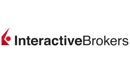Best Brokers With Smartwatch Apps 2026



As smartwatches become increasingly popular with active traders, many brokers have introduced apps which enable clients to monitor their portfolios and even execute trades.
Dig into our guide to trading on your smartwatch, including the key factors to consider when you buy, and instructions for getting started. We also list the best trading brokers with smartwatch apps in 2026, drawing on our hands-on tests.
Top Smartwatch Apps For Trading
Only a few brokers offer trading on smartwatch apps. We've tried all the major providers - these are the 2 best brokers with smartwatch app support:
Here is a summary of why we recommend these brokers in January 2026:
- Interactive Brokers - During testing, Interactive Brokers offered one of the most data-rich smartwatch experiences. Market snapshots, watchlist updates, and alerts synced flawlessly with the IBKR mobile app. While order placement isn’t supported, the real-time data and coverage across global markets make it ideal for active traders monitoring multiple instruments.
- XTB - During our tests, XTB’s smartwatch app stood out for its fast price updates and seamless sync with the xStation mobile platform. While you can’t trade directly, we found it useful for monitoring tight spreads and managing alerts on the go, especially helpful when paired with XTB’s detailed market sentiment tools.
Interactive Brokers
"Interactive Brokers is one of the best brokers for advanced day traders, providing powerful charting platforms, real-time data, and customizable layouts, notably through the new IBKR Desktop application. Its superb pricing and advanced order options also make it highly attractive for day traders, while its diverse range of equities is still among the best in the industry."
Christian Harris, Reviewer
Interactive Brokers Quick Facts
| Demo Account | Yes |
|---|---|
| Instruments | Stocks, Options, Futures, Forex, Funds, Bonds, ETFs, Mutual Funds, CFDs, Cryptocurrencies |
| Regulator | FCA, SEC, FINRA, CFTC, CBI, CIRO, SFC, MAS, MNB, FINMA, AFM |
| Platforms | Trader Workstation (TWS), IBKR Desktop, GlobalTrader, Mobile, Client Portal, AlgoTrader, OmniTrader, TradingView, eSignal, TradingCentral, ProRealTime, Quantower |
| Minimum Deposit | $0 |
| Minimum Trade | $100 |
| Leverage | 1:50 |
| Account Currencies | USD, EUR, GBP, CAD, AUD, INR, JPY, SEK, NOK, DKK, CHF, AED, HUF |
Pros
- IBKR continues to deliver unmatched access to global stocks with tens of thousands of equities available from 100+ market centres in 24 countries, most recently the Saudi Stock Exchange.
- While primarily geared towards experienced traders, IBKR has made moves to broaden its appeal in recent years, reducing its minimum deposit from $10,000 to $0.
- The new IBKR Desktop platform takes the best of TWS while adding bespoke tools like Option Lattice and Screeners with MultiSort to create a genuinely impressive trading experience for day traders at every level.
Cons
- TWS’s learning curve is steep, and beginners may find it challenging to navigate the platform and understand all the features. Plus500's web platform is much better suited to new traders.
- Support can be slow and frustrating based on tests, so you might find it challenging to reach customer service representatives promptly or encounter delays in resolving issues.
- IBKR provides a wide range of research tools, but their distribution across trading platforms and the web-based 'Account Management' page lacks consistency, leading to a confusing user experience.
XTB
"XTB stands out as a top choice for new day traders with the terrific xStation platform, low trading costs, no minimum deposit, and excellent educational tools, many of which are seamlessly integrated into the platform. "
Christian Harris, Reviewer
XTB Quick Facts
| Demo Account | Yes |
|---|---|
| Instruments | CFDs on shares, Indices, ETFs, Raw Materials, Forex currencies, cryptocurrencies, Real shares, Real ETFs |
| Regulator | FCA, CySEC, KNF, DFSA, FSC |
| Platforms | xStation |
| Minimum Deposit | $0 |
| Minimum Trade | 0.01 Lots |
| Leverage | 1:30 (EU) 1:500 (Global) |
| Account Currencies | USD, EUR, GBP |
Pros
- With an excellent range of educational materials, including training videos and articles integrated into the platform, XTB supports traders at all levels.
- XTB offers fast withdrawals with payment within 3 business days, depending on the method and amount.
- First-class 24/5 customer support is available, including a friendly live chat with response times of under two minutes during testing.
Cons
- Trading fees are competitive with average spreads of around 1 pip on the EUR/USD but still trail the cheapest brokers like IC Markets, plus there's an inactivity fee after 12 months.
- The demo account expires after just four weeks, a serious limitation for traders who wish to thoroughly test the xStation platform and practice short-term strategies before committing real funds.
- XTB discontinued support for MT4, limiting traders to its proprietary platform, xStation, potentially deterring advanced day traders familiar with the MetaTrader suite.
How We Chose The Best Smartwatch Apps For Trading
To identify the top smartwatch apps for traders, we personally downloaded and tested each wearable. We evaluated usability on smaller screens, real-time price alerts, range of market data, and whether any trading functions were practical on a wearable.
Each app was then ranked using our proprietary scoring system, which takes into account over 200 data points. Our final shortlist reflects the best-performing smartwatch apps for active traders – not just those with brand recognition.
How To Use Smartwatches For Trading
Monitoring Markets
It is easy to monitor stock markets, for example, with your smartwatch. These apps offer a straightforward way to view one or two stock tickers at a time, alongside limited market information.
For example, you can monitor the current price and the current trend line indicated either by red, showing bearish movement, or green, showing bullish movement.

Brokerages such as IG, Interactive Brokers and Robinhood (though we wouldn’t use Robinhood) provide smartwatch apps that enable customers to monitor orders and open positions.
Receiving Alerts
There are several apps for your smartwatch which can provide trade alerts. Apps such as WatchAlert by Modulus allow users to monitor their portfolio by setting up automatic notifications when stocks meet certain conditions.
Importantly, however, these apps are not necessarily connected to an exchange account, so you would need to open up your broker’s platform on your phone, tablet or computer to execute a trade.

Making Trades
Certain brokers facilitate trading on a smartwatch. These smartwatch apps offer the same functionality as mobile apps, meaning traders can easily view shortlisted markets and open or close positions with just a swipe.

These apps still require your smartwatch to be connected to your phone in order to process the trades. Therefore, the main attraction of using these smartwatch trading apps is the decrease in time taken between receiving an alert and executing the subsequent trade.
Pros Of Smartwatch Trading Apps
- Trades are even more accessible than your mobile phone
- Growing number of brands and sizes to choose from
- Facilitate quick responses to stock alerts
- Easy to monitor trading portfolios on the go
Cons Of Smartwatch Trading Apps
- Very few brokers enable trade execution with a smartwatch from our investigations
- Limited features compared to trading with phones, tablets or computers
- Relatively expensive as most watches cost hundreds of dollars
Th Evolution Of Trading On A Smartwatch
History
Smartwatches have been in production for several decades. Early smartwatches such as the Epson RC-20 and the Timex Datalink had very limited functionality and could only display basic information like memos and appointments.
The first smartwatch that could receive stock updates was the Microsoft SPOT, created in 2004. However, it wasn’t until the launch of Pebble in 2012 that smartwatch technology began to rapidly develop.
In 2013 Samsung launched its first smartwatch, the Galaxy Gear. Apple quickly followed suit, launching the Series 0 in 2015. Since then, smartwatches have become increasingly popular, with over 127 million units sold in 2021 alone.
Additionally, smartwatch technology has been developed to serve multiple purposes. For example, some watches can accurately monitor your blood pressure and heart rate, provide GPS tracking, and even use near-field communication (NFC) for contactless payments. More recently, smartwatches have been developed to enable you to trade while you’re on the move.
Top Smartwatch Brands For Trading
Below are some of the best brands for trading on a smartwatch. Note that this is not an exhaustive list, and there are other brands such as Motorola, Fitbit, Lenovo, G Shock, OnePlus, Xiaomi and Michael Kors, who also produce smartwatches.
Apple
Apple is currently the most popular smartwatch brand in the world. There are three Apple smartwatch models in production: the Series 7, the SE and the Series 3, ranging in size from 38mm to just under 46mm.
While you are limited to only downloading apps via the Apple App Store, the proprietary Apple Stocks app is well-designed and perfect for keeping track of market information.
Bear in mind that Apple smartwatches are only compatible with other iOS devices such as iPhones, iPads, Mac computers and laptops.
Samsung
Samsung, the South Korea-based electronics company, has the second-largest market share for smartwatches. They offer a range of watches in their Galaxy line, including the flagship Watch 4 model.
Apps for trading on a Samsung smartwatch are downloadable via the Google Play Store or the Galaxy Store.
Samsung smartwatches are only compatible with Android phones.
Fossil
Fossil is a well-known brand that creates reliable smartwatches. The flagship model, the Gen 6, is available in both 42mm and 44mm display sizes.
While it runs Google Wear OS, the smartwatch is compatible with both Android and iOS devices. This makes the Fossil Gen 6 a viable alternative for those with either iPhones or Samsung mobile devices.
How To Compare Smartwatches
When comparing different smartwatches you can use for trading, consider the following factors:
Connectivity
Your smartwatch must have an internet connection and Bluetooth capabilities to be used for trading. Look out for smartwatches that have 4G, 5G or LTE connections so that you can still access stock information without needing Wi-Fi access.
If you are day trading, real-time updates are important to capitalize on short-term swings. If your smartwatch doesn’t have an internet connection, notifications may be delayed and you could miss a good trading opportunity.
Operating System
As your smartwatch needs to be connected to your phone or tablet, you must ensure that they are compatible with each other. The Garmin Venu 2 Plus, for example, is compatible with both iPhone and Android devices, whereas the Samsung Galaxy Watch 4 cannot be used with iOS or certain Huawei phones.
Moreover, many apps are restricted to particular operating systems. For instance, the IG smartwatch trading app only works on Apple’s “Wear OS” rather than the Android “Watch OS.”
Cost
It is best to have a budget in mind when searching for a smartwatch. Fortunately, it is possible to find a high-quality smartwatch whatever you are willing to spend. Flagship models will typically cost several hundred dollars, for example, the Apple Watch Series 7 which costs $399.
However, it is possible to find good watches for less. Older models like the Apple Watch Series 3 are available for $199. What’s more, retailers will often run promotional schemes, so make sure that you research the latest discounts and deals before you commit to buying any watch.
Battery
Battery life is important for accessing the market throughout the day. The key objective of trading using a smartwatch is to have constant access to the markets while on the go.
If the battery only lasts for half a day, you could miss out on trading opportunities. Your watch battery should last at least an entire day, in order for you to be able to recharge the watch battery while you sleep.
Some of the best watches such as the Amazfit GTR 3 Pro and the Fitbit Versa 3 have batteries that last for several days.
Display Size
The optimal smartwatch display size is down to personal preference. But the larger the display, the easier it is to see stock and market information. Of course, some traders might find a large watch to be clunky and uncomfortable.
Smartwatches come in sizes ranging from under 40mm to over 50mm such as the Casio PRT-B50. It could be worth visiting a store in person to test out different watch sizes and find out what you prefer.
Customer Reviews
It can be hard to tell how good a smartwatch is for trading just by reading the product description. Customer reviews will often give you a better idea of how suitable the watch is for reading stock market information, setting up alerts or even making trades.
You can see customer reviews on the app store or on websites such as Reddit, Facebook and YouTube.
How To Setup Trading On Your Smartwatch
To set up your smart phone watch, you should first read the user manual. Trading on a smartwatch requires a connection to a mobile, so you should also read the mobile user guide.
There are many tutorial videos online which can assist you with connecting the smartwatch to your phone. It is sometimes possible to use a QR code to connect the two devices, however this is only available to customers with an AT&T or Verizon SIM.
For Apple
- Using the Apple Watch, press the crown button to view the home screen and tap the App Store icon
- In the search bar, use the keyboard to type or say the app’s name
- Select the app that you wish to download, tap the “GET” button and double-press the crown button to begin the installation
- Using your iPhone, open the Watch app on your phone and select “My Watch”
- Select the app you want to install from the list of available apps
- Press the “Install” button
For Android
- On your Smartwatch, navigate to the Play Store
- Tap “Search” and either say the name of the app or type it into the search bar
- Tap the install button next to the app you wish to download
- On your mobile device, open the Play Store app
- Go to the Watch app or Watch faces category
- Choose the app that you wish to download and press install
Bottom Line
A smartwatch can be a helpful additional resource for traders. While smartwatches offer a great way to view concise, live stock information, their limited features mean that they cannot be used as the main device for trading.
The best way to use a smartwatch for day trading is to set up alerts so that you can quickly make a trade using your computer, mobile phone or tablet. And while there are not many brokers that currently support trade execution via smartwatches, this will likely change in the future.
Check out our list of brokers with smart watch apps to start trading today.
FAQ
What Happens If The Apps For Trading On My Smartwatch Stop Working?
If you encounter issues with trading on your smartwatch, you should contact the customer support team for both your watch provider and the broker itself. You may need to speak to both teams to identify the issue and find a solution.
In most cases, it should be easy to find an answer to your question, as most brands and brokers will provide multilingual customer support. IG, for example, has offices across the globe in countries such as Japan and China.
Are There Geographical Restrictions To Trading On My Smartwatch?
Smartwatches for trading can be bought and used in any country across the globe. Whether you are based in Nepal, Kuwait, Ireland or Canada, there are suitable watches you can purchase.
Geographical restrictions are more likely to apply to specific brokers or apps. For example, IG does not accommodate traders based in Egypt, India, New Zealand (NZ), Malaysia and Qatar.
How Can I View Stocks For Trading On My Apple Smartwatch?
The Apple Watch has a pre-downloaded Stocks app. You can easily search for the stocks app by typing on the keyboard, using the “Scribble” function or saying the ticker’s name into your watch.
Where Can I Buy A Smartwatch For Trading?
There are many retailers globally that sell smartwatches you can use for trading. For example, you can purchase smartwatches from mobile phone carriers such as Vodafone, T Mobile and Verizon. A
dditionally, you can purchase smartwatches online from retailers such as Amazon, Argos, BestBuy, John Lewis, Target and Flipkart and Currys.
If purchasing a brand new smartwatch is too expensive, you can often find second-hand watches on eBay.
Which Smartwatch Is Better: Apple Watch or Fitbit?
Both brands produce high-quality smartwatches, however, Apple’s smartwatch is the only one that supports trading.
With a Fitbit smartwatch you can only download apps available in the Fitbit Gallery, which means that you do not have access to stock and trading apps in the Google Play Store or Galaxy Store.